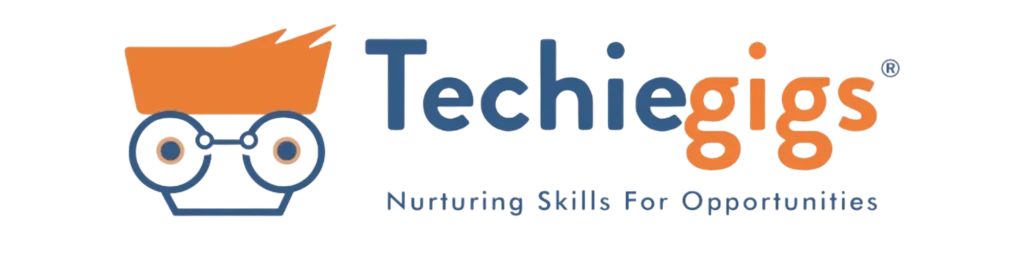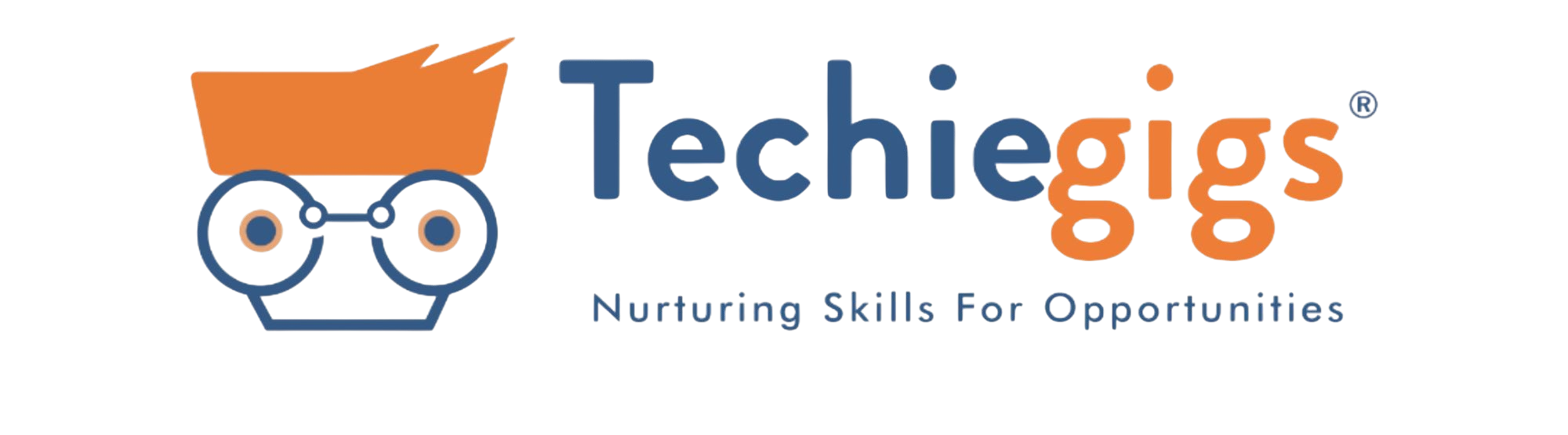What is Google Tag Manager?
Google Tag Manager is a free tool that allows you to manage and deploy marketing tags (snippets of code or tracking pixels) on your website without modifying the code directly. Tags are crucial for tracking user interactions, running ad campaigns, and gathering valuable analytics data.
Table of Content:
- Key Features of Google Tag Manager
- Benefits of Using Google Tag Manager for Your Business
- Setting Up Google Tag Manager: A Step-by-Step Guide
- Advanced Google Tag Manager Technique
- FAQs
Key Features of Google Tag Manager:
1. Tag Templates: Pre-configured templates make it easy to deploy commonly used tags such as Google Analytics, AdWords, and third-party tracking tools without needing custom code.
2. Version Control: Every time you publish changes, Google Tag Manager automatically creates a new version. This allows you to revert to previous versions if errors occur, ensuring that your site remains functional and data is accurate.
3. Debugging Tools: The built-in Preview and Debug mode lets you test your tags in real time before publishing. You can see which tags are firing and troubleshoot issues directly within the Google Tag Manager interface.

4. Built-in Integrations: Seamlessly integrates with Google products like Google Analytics, Google Ads, and third-party platforms such as Facebook Pixel, Hotjar, and more.
5. User Permissions and Collaboration: You can assign different access levels to team members, allowing for better collaboration and control over who can publish or edit tags.
6. Asynchronous Tag Loading: Tags fire asynchronously, which means they don’t block other elements from loading on your site, contributing to faster page load times.
7. Custom JavaScript and HTML Tags: For advanced users, Google Tag Manager allows you to create custom JavaScript or HTML tags, providing flexibility to implement unique tracking solutions.
By using Google Tag Manager, marketers can easily add and update tags without relying heavily on developers, making it an essential tool in the modern marketing toolkit.
Benefits of Using Google Tag Manager for Your Business
1. Simplifies Tag Deployment
With Google Tag Manager, adding new tags becomes a breeze. You no longer need to modify your website’s code every time you want to implement a new tracking pixel. This speeds up the process, reduces errors, and ensures your marketing campaigns are tracked accurately.
2. Reduces Dependency on Developers
Marketers gain autonomy over tracking and analytics, reducing the need for constant developer support. This means you can implement and modify tags quickly, allowing you to adapt to new strategies and market changes without delays.
3. Speeds Up Website Performance
By managing all your tags in one place, Google Tag Manager ensures they load efficiently. Since tags are fired asynchronously, they don’t interfere with the loading of other website elements, leading to improved site speed and user experience.
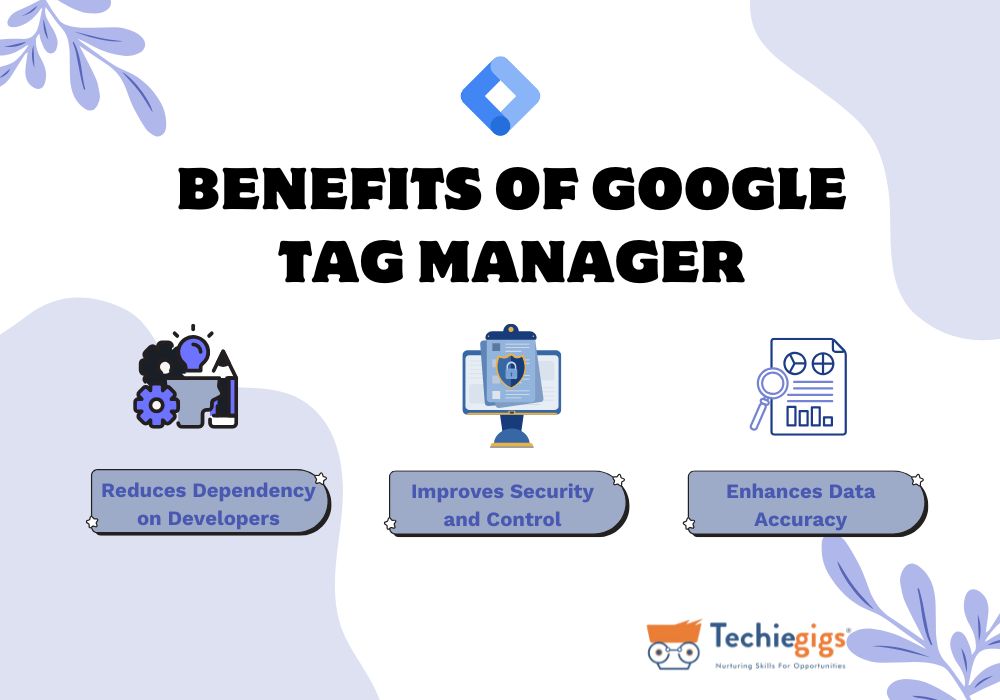
4. Enhances Data Accuracy & Consistency
Centralized tag management minimizes the risk of duplicate or conflicting tags. This ensures consistent data collection across platforms, providing you with accurate insights to base your marketing decisions on.
5. Boosts Marketing Agility with Quick Tag Updates
In the fast-paced world of digital marketing, being able to quickly update or modify tags without waiting for development cycles gives you a competitive edge. Google Tag Manager enables rapid experimentation and implementation of new marketing tactics.
6. Improves Security and Control
With version control and user permissions, you can ensure only authorized individuals make changes. Additionally, Google Tag Manager has built-in error checking and debugging tools to help prevent misconfigurations.
7. Cost-Effective Solution
Since Google Tag Manager is free and reduces reliance on external developers, it’s a cost-effective solution for businesses of all sizes, from startups to large enterprises.
Setting Up Google Tag Manager: A Step-by-Step Guide
Getting started with Google Tag Manager is straightforward. Follow these steps to set up your account and start managing your tags effectively.
1. Creating Your Google Tag Manager Account
- Go to the Google Tag Manager website.
- Sign in with your Google account.
- Click on “Create Account,” enter your account name, and configure your container settings (choose Web, iOS, Android, or AMP).
2. Installing the Google Tag Manager Code on Your Website
- After creating your account, Google Tag Manager provides two code snippets.
- Copy and paste the first snippet into the section of your website.
- Place the second snippet immediately after the opening tag.
- Save and publish the changes.
3. Adding Your First Tag
- In your Google Tag Manager dashboard, click on “Add a New Tag.”
- Choose from tag templates like Google Analytics.
- Configure the trigger (e.g., All Pages) and save.
4. Testing and Publishing Your Tags
- Use the Preview and Debug mode to ensure your tag is firing correctly.
- Once verified, click “Submit” to publish your tags.
Advanced Google Tag Manager Techniques
Once you’re comfortable with the basics, explore these advanced Google Tag Manager techniques to take your tracking to the next level.
1. Custom Events and Variables
Track specific user interactions beyond standard page views, such as downloads, scroll depth, or video engagement. Custom variables can be used to pass dynamic data into tags, offering deeper insights into user behavior.
2. Cross-Domain Tracking
If your business operates across multiple domains, use Google Tag Manager to ensure seamless tracking of user sessions. This is essential for understanding the full customer journey when users navigate between related websites.
3. Enhanced E-commerce Tracking
For e-commerce websites, leverage Google Tag Manager to track detailed metrics like product impressions, add-to-cart actions, and purchases. This data helps you analyze shopping behavior and optimize the sales funnel.

4. Using Data Layer for Dynamic Tagging
The Data Layer is a JavaScript object that passes information from your website to Google Tag Manager. It allows you to create dynamic tags based on user interactions, such as tracking logged-in users versus guests, or identifying product categories in an online store.
5. Server-Side Tagging
With server-side tagging, you can send data from your server directly to marketing and analytics tools, improving data security and performance. Google Tag Manager now supports server-side containers, providing greater control over data collection.
6. A/B Testing and Personalization
Use Google Tag Manager in conjunction with tools like Google Optimize to run A/B tests and personalize content based on user behavior. This helps improve user experience and increase conversion rates.
By mastering these techniques, you can unlock the full potential of Google Tag Manager and gain comprehensive insights into your website’s performance.
FAQs
Conclusion
Google Tag Manager empowers marketers to manage their website tags with ease, improving data accuracy and marketing agility. Whether you’re just getting started or exploring advanced techniques, mastering Google Tag Manager is essential for any digital marketing strategy. Start today and take control of your website analytics like a pro.
By following this comprehensive guide, you can harness the power of Google Tag Manager to enhance your digital marketing efforts, improve data accuracy, and streamline tag management across your website. Get started with Google Tag Manager today and take your marketing analytics to the next level!