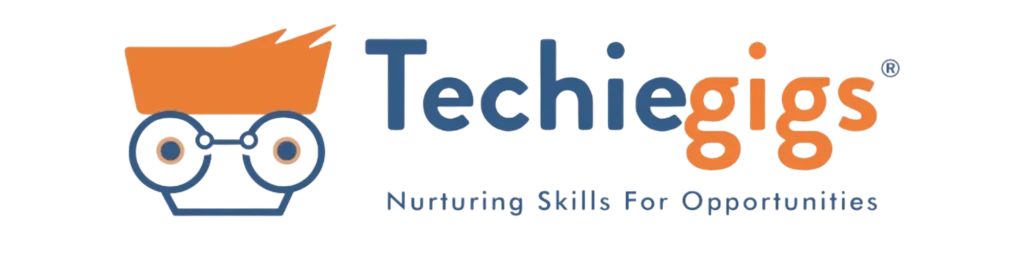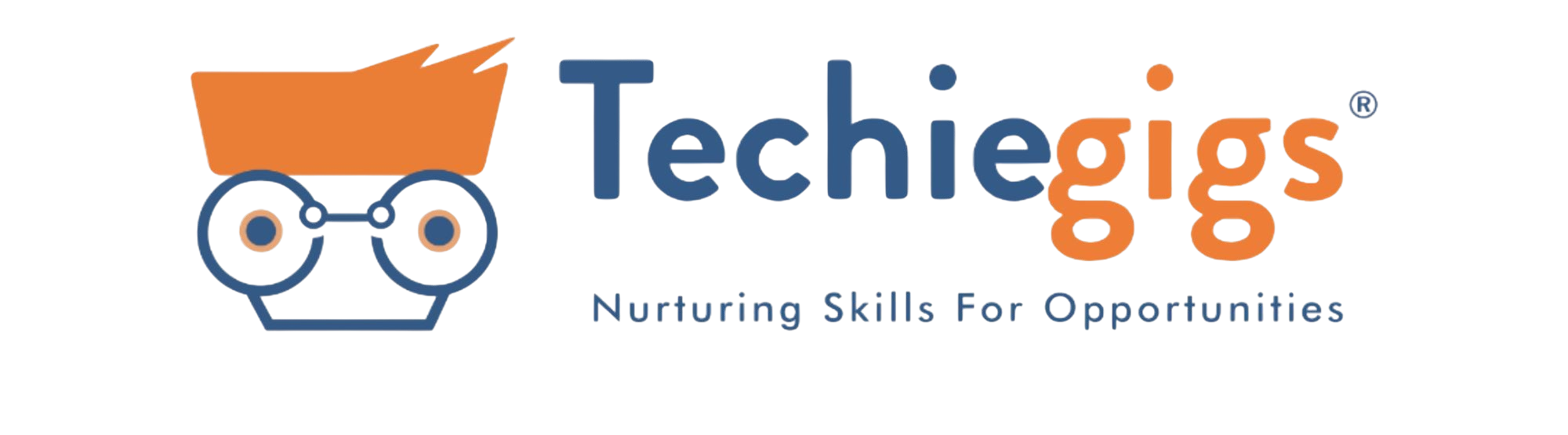Have you ever poured your heart and soul into a YouTube video, only to see it languishing in the depths of search results? It’s a story many creators know. But fear not, there’s a secret weapon in your arsenal: YouTube SEO tools.
What are YouTube SEO tools?
YouTube SEO tools are software or online platforms that you can use to improve the ranking of your videos on YouTube. These tools can help you research the right keywords for your video, optimize your video title and description, and generate tags for your video.

For examples:
Assume them as your personal YouTube gurus. These online platforms and software programs are designed to give your videos a ranking boost on YouTube and even other search engines. They work by helping you with three key aspects:
The first key for your YouTube video.
Keyword: The Keyword Research of Your Video.
Imagine you’re whipping up a mouthwatering dish. You wouldn’t just throw in random ingredients, right? You’d carefully pick the perfect ones to create a flavor explosion. Keyword research with YouTube SEO tools works the same way for your YouTube videos.
These tools act like your secret spice rack, helping you discover the exact keywords people are searching for on YouTube. It’s like having a direct line to viewers’ minds, letting you know what kind of content they’re craving. By using these keywords strategically in your video titles and descriptions, you’re essentially labeling your video with the flavors it offers. This makes it much more likely for viewers searching for those specific topics to discover your delicious video content!
The second key for YouTube video
Title & Description Powerhouse:
Assume your video title and description as your video’s shop window. You want it to be so eye-catching and interesting that people can’t resist clicking and checking out what’s inside.
YouTube SEO tools help you with this by making sure your titles and descriptions are packed with the keywords people are searching for, but they can also help you with the creative side. It’s like having a friend who whispers secret tips on how to write titles that pop and descriptions that leave viewers wanting more.
So, with a little SEO magic, you can craft titles and descriptions that are both keyword-rich and irresistible, turning your video window into a click magnet!
The Third key is.
Tag Team Champs: Imagine tags as labels on your video, helping people who search for those specific topics find your content. SEO tools can recommend relevant tags to maximize your video’s discoverability.

Sharpshooter Keyword Research: No more guessing games! These YouTube SEO tools help you target the exact keywords that will lead viewers to your video.
Title & Description Makeover: Craft magnetic titles and descriptions that entice viewers to click and watch your masterpiece.
Tag Team Triumph: Expand your video’s reach by identifying the perfect tags that connect you with viewers interested in your content.
Free vs Paid YouTube SEO Tools:
There are fantastic free options available, like keywordtool.io for keyword research, and Google Trends to see what’s trending. You’ll also find free trials for some paid tools like VidIQ and TubeBuddy, which offer a wider range of SEO features.
Putting it all Together: Ranking Your Videos with YouTube SEO Tools

TubeBuddy
TubeBuddy is a browser extension and mobile app that offers a variety of features to help you optimize your YouTube videos for search. Some of the features of TubeBuddy include:
- Keyword research
- On-page SEO optimization
- Competitor analysis
- Card templates
- End screen templates
Adding TubeBuddy is a straightforward process! Here’s how to do it on different browsers:
Using Google Chrome, Mozilla Firefox, Microsoft Edge, or Opera:
- Visit the TubeBuddy website:
- Click the “Install Now” button. This will redirect you to the appropriate extension store for your browser.
- In the extension store, click “Add to Chrome” (or “Add to Firefox” or the equivalent for your browser).
- A confirmation window might appear. Review the permissions TubeBuddy requests and click “Add extension” (or similar wording) to proceed.
Using a Mobile Device:
- Unfortunately, TubeBuddy doesn’t currently offer a browser extension for mobile devices.
- However, they do have a mobile app available for both iOS and Android devices. You can find it by searching for “TubeBuddy” in the App Store or Google Play Store.

Tool for YouTube analysis.
VidIQ
VidIQ is another popular YouTube SEO tool that offers a variety of features to help you improve your channel’s performance. Some of the features include:
- Keyword research
- Competitor analysis
- Video SEO optimization
- Social media promotion tools
- Channel analytics

Ahrefs
Ahrefs is a more comprehensive SEO tool that can also be used for YouTube SEO. It offers a variety of features to help you improve your website’s ranking in search results, including
- Keyword research
- Backlink analysis
- Competitor analysis
- Rank tracking
- Content Explorer
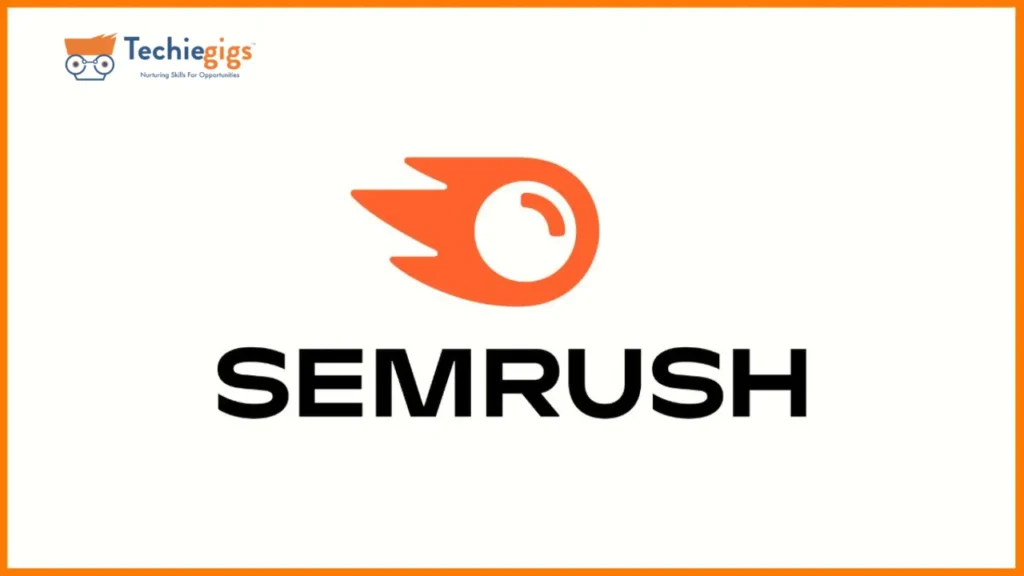
SEMrush
SEMrush is another comprehensive SEO tool that can also be used for YouTube SEO. Its offers a variety of features to help you improve your website’s ranking in search results, including:
- Keyword research
- Competitor analysis
- On-page SEO audits
- Backlink analysis
- Social media tracking

Google Keyword Planner
Google Keyword Planner is a free tool that can be used to research keywords for YouTube videos. It can help you find keywords that are relevant to your target audience and that have a high search volume.
Ready to unleash the power of YouTube SEO Tools? Here’s a simple roadmap:
-
Keyword Research – Use tools to find the right keywords for your video.
-
Optimize Titles & Descriptions – Craft engaging, keyword-rich titles and descriptions.
-
Tag Your Videos – Use relevant tags to improve searchability.
-
Analyze Competitors – Use tools like Ahrefs and SEMrush to see what’s working for others.
-
Track Performance – Monitor rankings, engagement, and traffic using analytics tools.
Final Thoughts
YouTube SEO tools are game changers, helping you optimize your content and get the visibility your videos deserve. Whether you’re a beginner or an experienced creator, leveraging these tools can lead to exponential growth. Start experimenting with different tools, analyze your performance, and refine your strategy for long-term success.
Are you ready to dominate YouTube search rankings? Start optimizing today and watch your views soar!