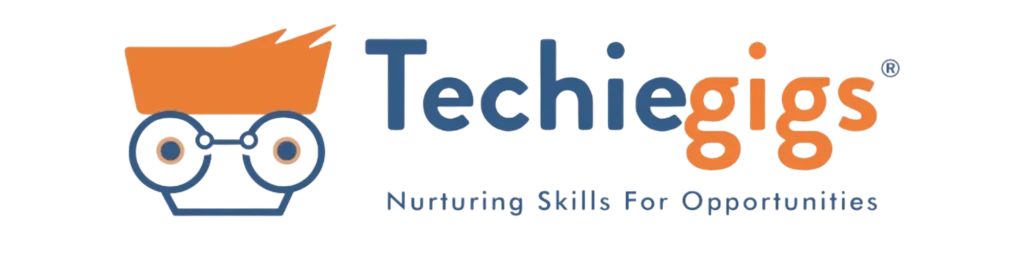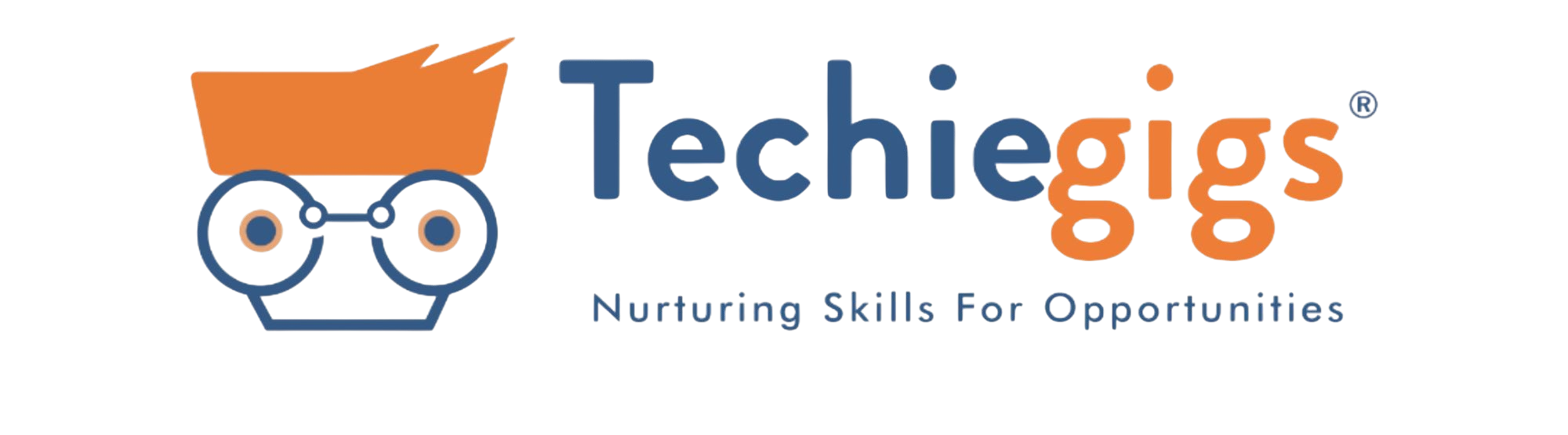Clearly, the need for qualified digital marketers is growing in today’s fast-paced, digitally-driven world. Choosing to enroll in a digital marketing course in Gurgaon is rapidly turning into a wise career choice as more and more Indian firms invest in online marketing.
What makes Gurgaon? Gurgaon is a bustling commercial center with a constantly expanding IT sector, making it the ideal place for digital marketing experts to flourish. The city is thriving with prospects for marketers wishing to progress their careers, as it is home to many startups and big corporations. Not to mention that Gurgaon offers some of the highest average earnings in the nation for digital marketing specialists, which makes it a desirable location for prospective marketers.
This revised guide for 2025 will assist you in finding the best digital marketing institutes in Gurgaon if you’re prepared to enter the field. We will guide you through the top programs, dissect their curricula, and provide you all the information you require to make an informed choice. So, let’s begin your journey to master digital marketing!
List of Top Digital Marketing Institutes in Gurgaon
Techiegigs stands out as a premier digital marketing training institute in Gurgaon, renowned for its AI-integrated curriculum and hands-on approach to learning. With over a decade of experience in the digital marketing domain, Techiegigs has trained thousands of students, emphasizing practical skills and real-world applications.
Key Highlights:
AI-Integrated Curriculum: Techiegigs offers India’s first AI-powered online digital marketing course, equipping students with skills in over 100 tools, including AI-driven platforms.
Comprehensive Module Coverage: The course encompasses essential digital marketing domains such as SEO, SEM, Social Media Marketing, Content Marketing, Email Marketing, Web Analytics, Mobile Marketing, and more.
Practical Exposure: Students engage in live projects and practical assignments, ensuring they gain real-world experience and build a robust portfolio.
Expert Faculty: Courses are designed and delivered by industry professionals with extensive experience, ensuring that the training is aligned with current industry standards.
Placement Assistance: Techiegigs provides personalized career guidance and job placement support, with opportunities to intern or work with Facebook business partner agencies.
Flexible Learning Options: The institute offers live online classes, allowing students to learn at their convenience without compromising on the quality of education.
Certifications: Upon completion, students receive certifications from leading platforms such as Google, Facebook, and HubSpot, enhancing their credibility in the job market.
Course Duration: 3 Months
Fees: ₹30,000 – ₹35,000
Why Choose Techiegigs?:
Techiegigs’ commitment to integrating AI tools into its curriculum, combined with its emphasis on practical training and industry-relevant skills, makes it a top choice for aspiring digital marketers in Gurgaon. The institute’s strong placement support and expert faculty further enhance its reputation as a leading digital marketing training provider.
2. IIDE
IIDE, recognized as Asia’s #1 Digital Marketing Institute, has established a strong presence in Gurgaon by offering cutting-edge digital marketing education. With a commitment to bridging the gap between traditional education and industry requirements, IIDE provides a comprehensive learning experience that combines theoretical knowledge with practical application.
Key Highlights:
AI-Integrated Curriculum: IIDE’s courses incorporate the latest AI tools and technologies, ensuring students are equipped with skills relevant to the evolving digital landscape.
Hybrid Learning Model: Offering both online and offline classes, IIDE caters to diverse learning preferences, providing flexibility for students and working professionals alike.
Placement Assurance Program: With a network of over 500+ hiring partners, IIDE offers robust placement support, assisting students in securing roles in top companies.
Expert Faculty: Courses are delivered by seasoned industry professionals, bringing real-world insights and practical knowledge to the classroom.
Post-Course Mentorship: IIDE provides ongoing mentorship and career guidance even after course completion, supporting students in their professional journeys.
Comprehensive Curriculum: The program covers a wide array of digital marketing modules, including SEO, SEM, Social Media Marketing, Content Strategy, Email Marketing, and more.
Certifications: Upon completion, students receive certifications recognized by industry leaders, enhancing their credibility in the job market.
Course Duration: 3 – 4 Months
Fees: ₹85,000 – ₹1,20,000
Why Choose IIDE?:
IIDE’s commitment to providing industry-relevant education, combined with its emphasis on practical learning and career support, makes it a top choice for aspiring digital marketers in Gurgaon. The institute’s innovative approach ensures that students are not only job-ready but also equipped to excel in the dynamic field of digital marketing.
3. Digital Scholar
Digital Scholar has rapidly emerged as a leading digital marketing institute in Gurgaon, renowned for its unique agency-style training approach. Founded by industry expert Sorav Jain, Digital Scholar offers comprehensive programs designed to equip students with practical skills and real-world experience in the digital marketing landscape.
Key Highlights:
Agency-Style Learning: Digital Scholar’s training simulates a real agency environment, allowing students to work in teams, manage live projects, and develop campaigns, fostering collaboration and hands-on experience.
Comprehensive Curriculum: The course covers over 20 modules, including SEO, SEM, Social Media Marketing, Content Marketing, Email Marketing, Web Analytics, and more, ensuring a holistic understanding of digital marketing.
AI Integration: The curriculum incorporates AI tools and platforms, enabling students to stay ahead in the evolving digital landscape.
Certifications: Students receive 20+ industry-recognized certifications, including those from Google, Facebook, HubSpot, and Semrush, enhancing their credibility in the job market.
Placement Assistance: Digital Scholar offers 100% job assistance, with a dedicated placement cell and partnerships with over 400 companies, helping students secure positions in top organizations.
Lifetime Access: Students gain lifetime access to course materials and updates, allowing them to revisit and stay updated with the latest trends.
Course Duration: 4 Months
Fees: ₹75,000 – ₹90,000
Mode: Live online classes, with weekend batches to accommodate working professionals and students.
Why Choose Digital Scholar?:
IIDE’s commitment to providing industry-relevant education, combined with its emphasis on practical learning and career support, makes it a top choice for aspiring digital marketers in Gurgaon. The institute’s innovative approach ensures that students are not only job-ready but also equipped to excel in the dynamic field of digital marketing.
4. Kraftshaala
Kraftshala has established itself as a premier digital marketing institute in Gurgaon, renowned for its industry-aligned programs and commitment to student success. The institute’s flagship offering, the Marketing Launchpad, is designed to bridge the gap between academic learning and real-world marketing challenges, ensuring that graduates are job-ready from day one.
Key Highlights:
Marketing Launchpad Program: A comprehensive 19-week live course that combines theoretical knowledge with practical application. Students engage in real-world projects, simulating the dynamics of working in top marketing agencies.
INDUSTRYCreds® Certification: Upon successful completion, students earn the INDUSTRYCreds® certification, recognized by employers as a testament to a candidate’s readiness to deliver results from the outset.
Mentorship from Industry Experts: Students receive guidance from professionals working at leading companies, providing insights into current industry practices and expectations.
Portfolio Building: The program emphasizes hands-on experience, enabling students to build a robust portfolio through real-world projects, enhancing their employability.
Strong Placement Support: Kraftshala boasts a 94% placement rate, with graduates securing roles in top organizations. The institute’s network includes over 500 recruiting partners, offering opportunities with competitive salary packages ranging from ₹4.5 to ₹9 LPA.
Focus on Holistic Development: Beyond technical skills, the program incorporates training in human skills, aptitude, Excel, and problem-solving, ensuring well-rounded professional development.
Course Duration: 19 Weeks
Fees: ₹1,36,000. Notably, if a student does not secure a job offer of ₹4.5 LPA or more within 12 months of course completion, 60% of the fees are refunded. Additionally, top-performing applicants may be eligible for a ₹30,000 scholarship.
Why Choose Kraftshaala?:
Kraftshala’s Marketing Launchpad stands out for its commitment to delivering industry-relevant education that translates into tangible career outcomes. The program’s blend of practical training, mentorship, and placement support ensures that graduates are not only knowledgeable but also equipped to excel in the dynamic field of digital marketing.
5. DIDM - Delhi Institute of Digital Marketing
Delhi Institute of Digital Marketing (DIDM) is a renowned digital marketing training provider in Gurgaon, offering comprehensive programs designed to equip students with in-depth knowledge and practical skills in the digital marketing domain. With a focus on real-world applications and industry-relevant curricula, DIDM caters to a diverse audience, including students, working professionals, entrepreneurs, and freelancers.
Key Highlights:
Extensive Module Coverage: DIDM’s Master in Digital Marketing (MIDM) program encompasses over 50 modules, covering essential areas such as SEO, SEM, Social Media Marketing, Content Marketing, Email Marketing, Web Analytics, and more.
Practical Training: The institute emphasizes hands-on learning through live projects, case studies, and real-time assignments, ensuring students gain practical experience.
Flexible Learning Options: DIDM offers both online and offline training modes, with flexible batch timings, including weekdays and weekends, to accommodate various schedules.
Lifetime Access to Resources: Students receive lifetime access to updated learning materials, including e-notes and e-books, facilitating continuous learning.
Internship Opportunities: DIDM provides guaranteed internship opportunities with partner companies, allowing students to apply their skills in real-world settings.
Certifications: Upon completion, students earn 30+ globally recognized certifications from platforms like Google, Facebook, and HubSpot, enhancing their professional credibility.
Placement Assistance: The institute offers robust placement support, with a network of over 650 hiring partners, assisting students in securing roles in top organizations.
Course Duration: 3 to 6 months, depending on the chosen program and batch schedule.
Fees: Approximately ₹68,661, with options for installment payments.
Why Choose DIDM?:
DIDM’s commitment to delivering comprehensive, practical, and industry-aligned digital marketing education makes it a top choice for individuals seeking to build or advance their careers in the digital marketing field. The institute’s blend of extensive module coverage, hands-on training, flexible learning options, and strong placement support ensures that students are well-prepared to meet the demands of the digital marketing industry.
6. Digital Vidya
Established in 2009, Digital Vidya has been at the forefront of digital marketing education in India. With a legacy of training over 120,000 professionals, entrepreneurs, and students, Digital Vidya’s Certified Digital Marketing Master (CDMM) course is recognized for its comprehensive curriculum and practical approach to learning.
Key Highlights:
Comprehensive Curriculum: The CDMM program encompasses over 44 modules, covering essential areas such as SEO, SEM, Social Media Marketing, Content Marketing, Email Marketing, Web Analytics, and more.
Hands-On Assignments: Students engage in over 140 hours of practical assignments and case studies, ensuring real-world application of concepts.
Industry Collaborations: Digital Vidya has collaborated with industry giants like Google, Facebook, LinkedIn, and HubSpot, providing students with co-created content and certifications.
Live Instructor-Led Training: The program offers live online sessions led by experienced industry professionals, facilitating interactive learning and real-time doubt resolution.
Lifetime Access: Students receive lifetime access to course materials and updates, allowing them to stay abreast of the latest trends and practices in digital marketing.
Placement Assistance: Digital Vidya provides robust placement support, including resume building, interview preparation, and access to a network of hiring partners.
Course Duration: 6 months
Fees: ₹85,000 – ₹1,15,000
Why Choose Digital Vidya?:
Digital Vidya’s CDMM course stands out for its depth, practical orientation, and industry recognition. The institute’s commitment to quality education, combined with its extensive network and resources, makes it a preferred choice for aspiring digital marketers in Gurgaon.
7. DSIM
Established in 2011, the Delhi School of Internet Marketing (DSIM) has been a pioneer in digital marketing education, training over 59,000 professionals across India. With a significant presence in Gurgaon, DSIM offers a comprehensive curriculum that integrates traditional digital marketing strategies with cutting-edge AI tools, ensuring students are well-equipped to meet the evolving demands of the industry.
Key Highlights:
Comprehensive Curriculum: DSIM’s Advanced AI Digital Marketing Masters Course encompasses both core subjects and specialized modules. Core subjects include SEO, SEM (Google Ads), Social Media Marketing, Email Marketing, Inbound Marketing, and Web Analytics. Specialized modules cover areas such as Advanced Facebook Marketing, Integrated Digital Marketing Strategy, Affiliate Marketing, Media Planning & Buying, E-commerce Listing, Programmatic Marketing, Adobe Analytics, and Digital Marketing using ChatGPT and AI Tools.
Hands-On Experience with Premium Tools: Students gain practical experience with over 40 digital marketing tools, including premium software valued at over ₹72,000, provided at no additional cost.
Certifications: Upon course completion, students receive 15+ certifications from industry leaders such as Google, Meta (Facebook), LinkedIn, HubSpot, and the Government of India, enhancing their professional credibility.
Flexible Learning Options: DSIM offers multiple batch timings, including weekday and weekend options, catering to working professionals and students alike.
Placement Assistance: The institute provides robust placement support, with a network of over 500 partner companies, assisting students in securing roles in top organizations.
Lifetime Access: Students receive lifetime access to course materials and updates, allowing them to stay abreast of the latest trends and practices in digital marketing.
Course Duration: 3 to 5 months, depending on the chosen batch schedule.
Fees: Approximately ₹64,900.
Why Choose DSIM?:
DSIM’s commitment to delivering comprehensive, practical, and industry-aligned digital marketing education makes it a top choice for individuals seeking to build or advance their careers in the digital marketing field. The institute’s blend of extensive module coverage, hands-on training with premium tools, flexible learning options, and strong placement support ensures that students are well-prepared to meet the demands of the digital marketing industry.
8. IMS Proschool
IMS Proschool, a part of the IMS Learning Resources group, is a recognized institution offering professional courses across various domains. In Gurgaon, IMS Proschool provides a comprehensive Digital Marketing Certification Course designed to equip students with both theoretical knowledge and practical skills essential for the digital marketing industry.
Key Highlights:
Comprehensive Curriculum: The course is structured into three main modules:
Website & SEO: Fundamentals of website development, search engine mechanisms, Google algorithms, and SEO strategies.
Social Media Marketing: Platform-specific strategies, content creation, crisis management, and analytics.
Performance Marketing: Google and Facebook Ads, bidding strategies, sales generation, and cost optimization.
Hands-On Learning: The program emphasizes experiential learning through live projects, case studies, and real-time assignments, ensuring students gain practical experience.
Certifications: Upon completion, students receive a course completion certificate from IMS Proschool, a partner of the National Skill Development Corporation (NSDC), Ministry of Skill Development, Government of India. Additionally, the course prepares students for six certifications from Google and Facebook.
Flexible Learning Options: IMS Proschool offers both classroom and live online training modes, with batches starting every 30 days. Weekend and weekday batch options are available to accommodate various schedules.
Placement Assistance: The institute provides robust placement support, including resume building, interview preparation, and access to a network of hiring partners.
Course Duration: 3 months
Fees:
Classroom: ₹25,000 (inclusive of all taxes)
Live Online: ₹20,000 (inclusive of all taxes)
IMS Students: 20% waiver available
Why Choose IMS Proschool?:
IMS Proschool’s Digital Marketing Certification Course stands out for its balanced approach to theoretical and practical learning. The curriculum is designed to provide students with a deep understanding of digital marketing concepts while ensuring they gain hands-on experience through live projects and case studies. With flexible learning options, industry-recognized certifications, and comprehensive placement assistance, IMS Proschool equips students with the skills and credentials needed to excel in the digital marketing industry.
9. ExcelR
ExcelR is a globally recognized training provider offering a wide range of professional courses. In Gurgaon, ExcelR’s Digital Marketing Certification Course is designed to equip students with both theoretical knowledge and practical skills essential for the digital marketing industry.
Key Highlights:
Comprehensive Curriculum: The course covers essential digital marketing domains, including SEO, SEM, Social Media Marketing, Email Marketing, Content Marketing, Web Analytics, and more.
Hands-On Learning: Students engage in practical assignments and real-world projects, ensuring they gain hands-on experience in implementing digital marketing strategies.
Industry-Recognized Certifications: Upon completion, students receive 10 international certifications from Google Ads, HubSpot, and other leading platforms, enhancing their professional credibility.
Flexible Learning Options: ExcelR offers both classroom and live online training modes, catering to the needs of working professionals and students.
Placement Assistance: The institute provides robust placement support, including resume building, interview preparation, and access to a network of hiring partners.
Lifetime Access: Students receive lifetime access to course materials and updates, allowing them to stay abreast of the latest trends and practices in digital marketing.
Course Duration: Approximately 6 months (120+ hours)
Fees: ₹29,999 (Limited Period Offer)
Why Choose ExcelR?:
ExcelR’s Digital Marketing Certification Course stands out for its comprehensive curriculum, hands-on learning approach, and industry-recognized certifications. With flexible learning options and robust placement assistance, ExcelR equips students with the skills and credentials needed to excel in the digital marketing industry.
10. DigiPerform
DigiPerform is a leading digital marketing training institute in Gurgaon, renowned for its industry-oriented curriculum and practical approach to learning. With a strong presence across India, DigiPerform has trained over 45,000 professionals, equipping them with the skills needed to excel in the digital marketing landscape.
Key Highlights:
Comprehensive Curriculum: The course encompasses 8 core modules and 12 specialized modules, covering areas such as SEO, SEM, Social Media Marketing, Email Marketing, Content Marketing, Web Analytics, and more. The curriculum is designed in consultation with industry leaders to ensure relevance and applicability.
Hands-On Training: Students engage in over 150 hours of practical training, including six live capstone projects, providing real-world experience in implementing digital marketing strategies.
Certifications: Upon completion, students receive 15+ globally recognized certifications from platforms such as Google, HubSpot, and Microsoft, enhancing their professional credibility.
Tool-Based Learning: Training includes hands-on experience with 40+ essential digital marketing tools, ensuring students are adept at using industry-standard platforms.
Flexible Learning Options: DigiPerform offers both classroom and online training modes, catering to the needs of working professionals and students.
Placement Assistance: The institute provides robust placement support, including resume building, interview preparation, and access to a network of hiring partners. DigiPerform boasts a strong placement record, with alumni placed in top companies across various industries.
Course Duration: Approximately 6 months
Fees: ₹44,750 for the Certified Digital Marketing Specialist (dCDMS) course
Why Choose DigiPerform?:
DigiPerform’s Digital Marketing Certification Course stands out for its comprehensive curriculum, hands-on learning approach, and industry-recognized certifications. With flexible learning options and robust placement assistance, DigiPerform equips students with the skills and credentials needed to excel in the digital marketing industry.
Criteria for Selecting the Best Digital Marketing Institute
Before diving into our list of top institutes, it’s important to understand the key factors that define the best institute for digital marketing course in Gurgaon:
- Placement Support: The strength of an institute’s industry connections and its track record of placing students in reputable companies.
- Curriculum Depth: Comprehensive coverage of essential digital marketing modules including SEO, SEM, social media marketing, content marketing, email marketing, and analytics.
- Learning Flexibility: Availability of both online and offline learning options to accommodate different schedules and learning preferences.
- Certifications Offered: Affiliations with recognized certification bodies like Google, Facebook, HubSpot, and industry associations.
- Practical Exposure: Hands-on training opportunities through live projects, internships, and real-world case studies.
- Faculty Expertise: Instructors with substantial industry experience and teaching credentials.
- Infrastructure and Resources: Access to necessary tools, software, and learning resources.
- Value for Money: Balanced consideration of digital marketing course in Gurgaon fees against the quality of education and career prospects.
Choosing the Right Digital Marketing Course in Gurgaon
When selecting the best institute for digital marketing course in Gurgaon, consider these additional factors:
- Alignment with Career Goals: Some institutes specialize in particular aspects of digital marketing. Choose one that aligns with your specific career aspirations.
- Demo Classes: Attend demo sessions to get a feel for the teaching methodology and instructor quality.
- Alumni Network: Connect with past students to understand their experiences and career trajectories after completing the course.
- Payment Flexibility: Inquire about EMI options and scholarships that might make the digital marketing course in Gurgaon fees more manageable.
- Future-Readiness: Check if the curriculum includes emerging trends like AI in marketing, voice search optimization, and programmatic advertising.
FAQs
Conclusion
Pursuing a digital marketing course in Gurgaon can be a transformative career move in today’s digital economy. Each institute on our list offers unique advantages, and the right choice depends on your individual requirements, learning style, and budget considerations.
We recommend researching multiple options, attending demo classes, and speaking with alumni before making your decision. Consider factors beyond just the digital marketing course in Gurgaon fees – the quality of education, industry connections, and post-course support will significantly impact your career trajectory.