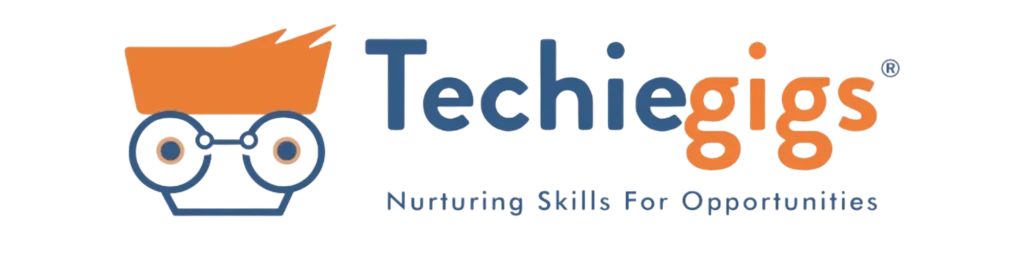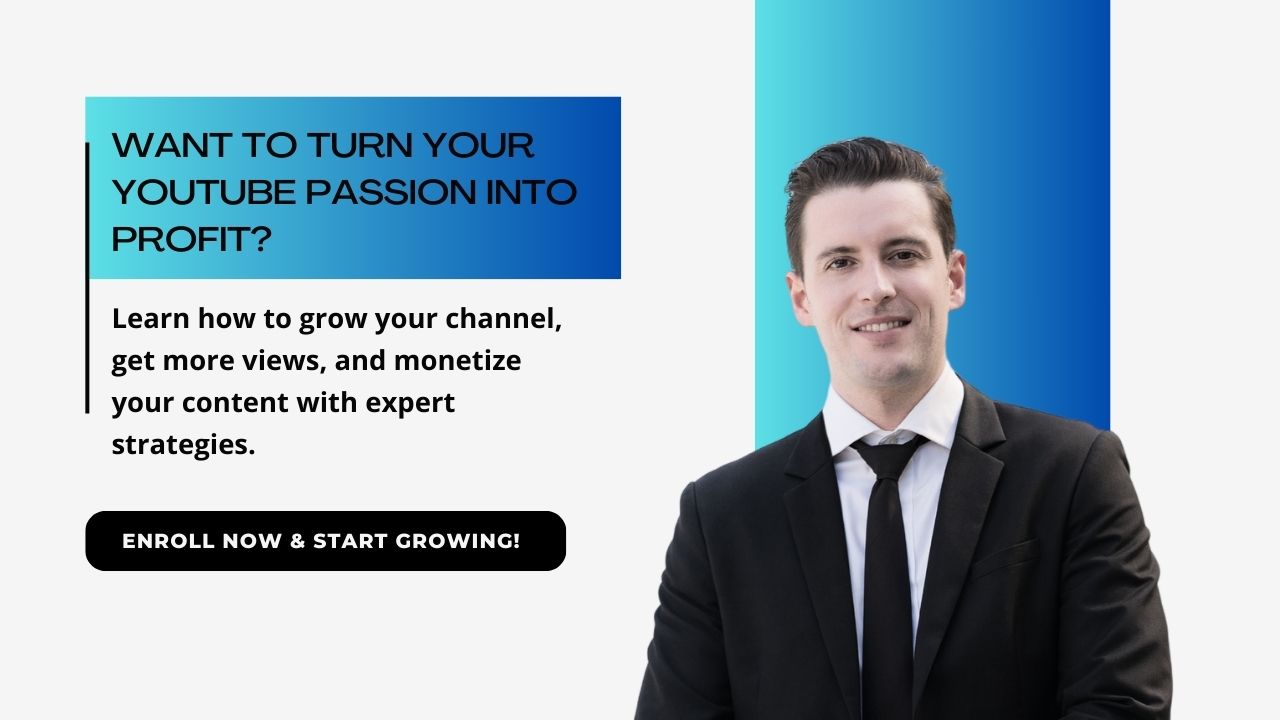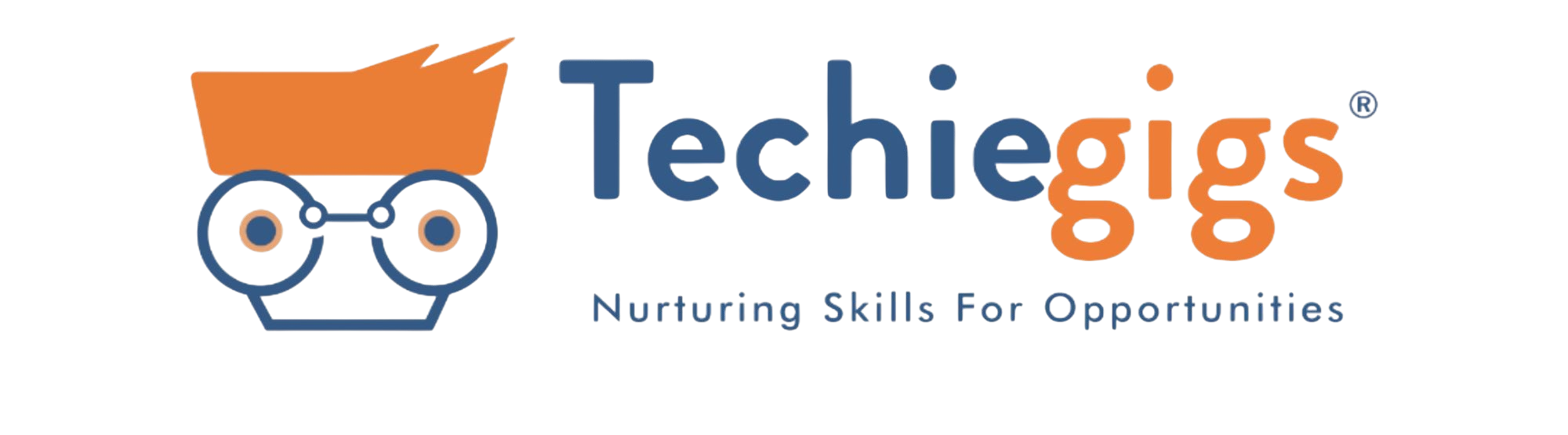Have you ever watched a YouTube video and seen an ad pop up before or during the content? That could be your brand getting in front of millions of potential customers! YouTube ads are one of the most powerful ways to promote products, drive traffic, and boost sales. But if you’re a beginner, setting up a YouTube ad campaign might seem overwhelming. Don’t worry—we’ve got you covered!

In this step-by-step tutorial, we’ll walk you through everything you need to know about launching your first YouTube ad campaign, including YouTube ads cost and how much you can expect to spend, especially in India.
Table of Content:
Steps To Run YouTube Ads-
Step 1: Create a Google Ads Account
Before you can run YouTube ads, you’ll need a Google Ads account. Since YouTube is owned by Google, all YouTube ad campaigns are managed through Google Ads.
Follow these steps to set up your Google Ads account:
- Go to Google Ads – Visit Google Ads and sign in with your Google account.
- Click on “Start Now” – This will take you to the campaign setup wizard.
- Select “New Campaign” – You’ll see different campaign objectives. Choose the one that fits your goal.
- Choose “Create a campaign without a goal’s guidance” – This gives you more flexibility in setting up your ads.
- Select “Video” as your campaign type – Since you’re running YouTube ads, choose the video campaign option.
- Set up your Google Ads billing information – You’ll need to enter your business details and a payment method to start running ads.
- Link your YouTube channel – Click on “Tools & Settings” > “Linked accounts” and connect your YouTube channel to Google Ads.
Pro Tip: If you don’t have a YouTube channel yet, create one for free by going to YouTube Studio. Upload your video content and optimize your channel before running ads to maximize effectiveness.
Once your Google Ads account is set up and your YouTube channel is linked, you’re ready to start creating your first campaign!
Step 2: Define Your Advertising Goals
Your campaign success depends on having a clear goal. Ask yourself—what do you want to achieve with YouTube ads?

Common Advertising Goals:
- Brand Awareness & Reach – Ideal if you want more people to recognize your brand. Best for new businesses or product launches.
- Website Traffic – If your goal is to drive visitors to your website, use ads that encourage clicks and direct users to a landing page.
- Lead Generation – If you want to collect email sign-ups, phone numbers, or form submissions, YouTube ads can be optimized to capture leads.
- Sales & Conversions – If you’re selling a product or service, direct-response ads with strong CTAs can increase purchases.
- App Promotion – If you have a mobile app, you can create a campaign that encourages users to install and engage with it.
How to Choose the Right Goal?
- If you’re a new brand, start with Brand Awareness campaigns.
- If you’re a business owner looking for customers, focus on Lead Generation & Conversions.
- If you’re running an e-commerce store, optimize for Sales & Traffic.
Pro Tip: Defining your goal helps Google optimize your campaign for the best results. Choose your objective carefully based on what you want to achieve.
Step 3: Choose the Right Campaign Type
YouTube offers several ad formats, each suited for different objectives:
- Skippable In-Stream Ads – Viewers can skip after 5 seconds; great for engagement.
- Non-Skippable In-Stream Ads – Cannot be skipped; ideal for brand awareness.
- In-Feed Video Ads – Appear in YouTube search results or as recommended videos.
- Bumper Ads – Short 6-second ads; best for quick brand messages.
- Overlay & Display Ads – Banner ads appearing on the video screen or sidebar.

How to Choose the Best Ad Format?
- If you want high engagement, go for skippable in-stream ads.
- If you need guaranteed visibility, non-skippable ads work best.
- For search-driven discovery, in-feed video ads are ideal.
- If you want to reinforce brand recall, bumper ads are effective.
Pro Tip: Test multiple formats to see which one delivers the best results for your campaign goals.
Step 4: Set Your Budget & Bidding Strategy
How Much Do YouTube Ads Cost?
The cost of YouTube ads varies based on factors like audience targeting, ad format, and bidding strategy.
Bidding Strategies:
- Cost-Per-View (CPV): You pay when someone watches your ad for at least 30 seconds or interacts with it.
- Cost-Per-Thousand-Impressions (CPM): You pay for every 1,000 times your ad is displayed, ideal for brand awareness.
- Target CPA (Cost-Per-Acquisition): Google optimizes your ads to get conversions at a set cost.
- Maximize Conversions: Uses machine learning to get the highest number of conversions within your budget.
Setting Your Budget:
- Daily Budget: Decide how much you’re willing to spend per day. A good starting point is $5–$20/day.
- Total Campaign Budget: Set a total budget for your entire campaign if you prefer to limit overall spending.
Global Average Costs:
- CPV: $0.10 – $0.30 per view
- CPM: $4 – $10 per 1,000 impressions
Budgeting Tip: Start with a lower budget, monitor performance, and gradually increase your spending as you optimize your campaign.
Step 5: Define Your Target Audience
Reaching the right audience is key to maximizing your ad performance. YouTube lets you target users based on:
- Demographics – Age, gender, location, language.
- Interests & Behavior – Hobbies, past video views, online activities.
- Keywords & Topics – Relevant to your niche or industry.
- Custom Audiences – Retarget users who have interacted with your brand before.
Advanced Targeting Options
- Affinity Audiences: People who have shown long-term interest in a specific topic.
- In-Market Audiences: Users actively researching or considering a purchase.
- Life Events: Target users during major life events (e.g., moving, marriage, new job).
- Lookalike Audiences: Reach users similar to your existing customers.
Pro Tip: The more precise your targeting, the better your ad performance!
Step 6: Create Engaging Video Ads
Your ad creative is what captures attention. Here’s how to make a high-converting ad:
1. Hook Viewers in the First 5 Seconds
- Start with a compelling visual or a thought-provoking question.
- Address a pain point or highlight a key benefit immediately.
- Use engaging background music or sound effects to capture attention.
2. Deliver a Clear & Concise Message
- Keep your ad between 15-60 seconds for maximum engagement.
- Avoid fluff—deliver your value proposition quickly and clearly.
- Use storytelling techniques to connect emotionally with your audience.
3. Ensure High-Quality Production
- Use high-resolution video (1080p or 4K) for a professional look.
- Make sure the lighting and sound are clear and crisp.
- Avoid shaky footage—use a tripod or stabilizer if needed.
4. Include a Strong Call-to-Action (CTA)
- Tell viewers exactly what to do next (e.g., “Sign up now,” “Visit our website”).
- Use CTA overlays and end screens to drive clicks and conversions.
- Make the CTA visible and action-driven with words like “Get Started” or “Claim Your Offer.”
Pro Tip: Test different video ad variations to see which one performs best!
Step 7: Launch & Monitor Your Campaign
Once your ad is ready, review all the settings and hit “Publish”. Your campaign will start running based on your selected budget and audience targeting.

Track Your Performance
To ensure your ad campaign is delivering the best results, monitor these key performance metrics in Google Ads Dashboard:
- Views & Click-Through Rate (CTR): Measures how many people interact with your ad by clicking the CTA.
- Engagement Rate: Tracks user interactions such as likes, shares, and comments.
- Conversions: Measures leads or sales generated from your ad.
- View-Through Rate (VTR): The percentage of viewers who watch your ad till the end.
- Cost Per Acquisition (CPA): Tracks how much you are spending per conversion.
Optimize Your Campaign for Better Results
If your ad isn’t performing well, don’t worry! Here are some optimization tips:
- Refine Your Targeting: Narrow down your audience based on demographics, interests, and behaviors.
- Test Different Ad Creatives: Experiment with different video styles, hooks, and CTAs to see which works best.
- Adjust Your Bidding Strategy: Increase or decrease your bids to improve cost-effectiveness.
- Improve Your Landing Page: Ensure that the page your ad leads to is optimized for conversions.
- Monitor & Scale: Regularly analyze your campaign data and scale the ones performing well.
Pro Tip: Keep testing and tweaking to maximize your return on investment (ROI)!
How Much Do YouTube Ads Cost in India?
YouTube ads are generally more affordable in India compared to global rates. Here’s a rough estimate:
- CPV (Cost Per View): ₹0.82 – ₹2.47
- CPM (Cost Per 1,000 Impressions): ₹9 – ₹22
- Daily Budget Recommendation: Start with ₹500 – ₹1000 and scale based on results.
Factors Affecting Costs in India:
- Industry Competition: High-demand niches like finance and e-commerce may have higher costs.
- Target Audience: Costs vary based on demographics, interests, and behaviors.
- Ad Quality & Engagement Rate: Higher engagement leads to better ad performance at lower costs.
- Bidding Strategy: Choosing CPV vs. CPM impacts overall ad expenses.
- Ad Placement: Costs may vary between in-stream, in-feed, and bumper ads.
Optimization Tip: Keep testing different targeting options and ad creatives to lower costs while improving ROI.
FAQs
Conclusion
Running YouTube ads can be a game-changer for businesses looking to expand their reach. By following this step-by-step guide, you can confidently set up, launch, and optimize your first YouTube ad campaign.
Key Takeaways:
- Choose the right ad format for your goals.
- Set a budget that aligns with your marketing plan.
- Target the right audience for maximum impact.
- Monitor performance and make data-driven adjustments.
Continuous Optimization:
- Regularly review your analytics to understand what’s working.
- Experiment with different video creatives and ad formats.
- Adjust your targeting to reach a more engaged audience.
- Test various bidding strategies to maximize ROI.