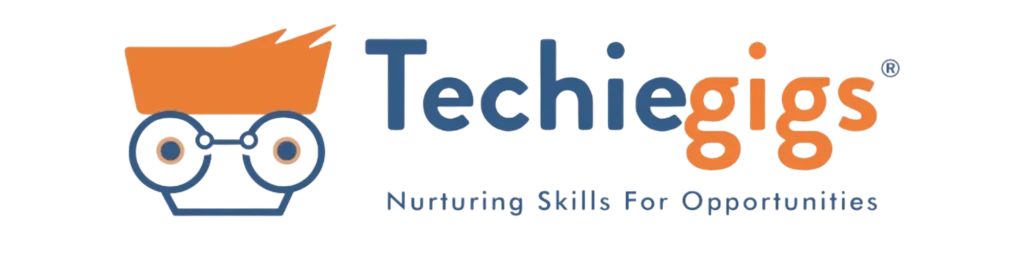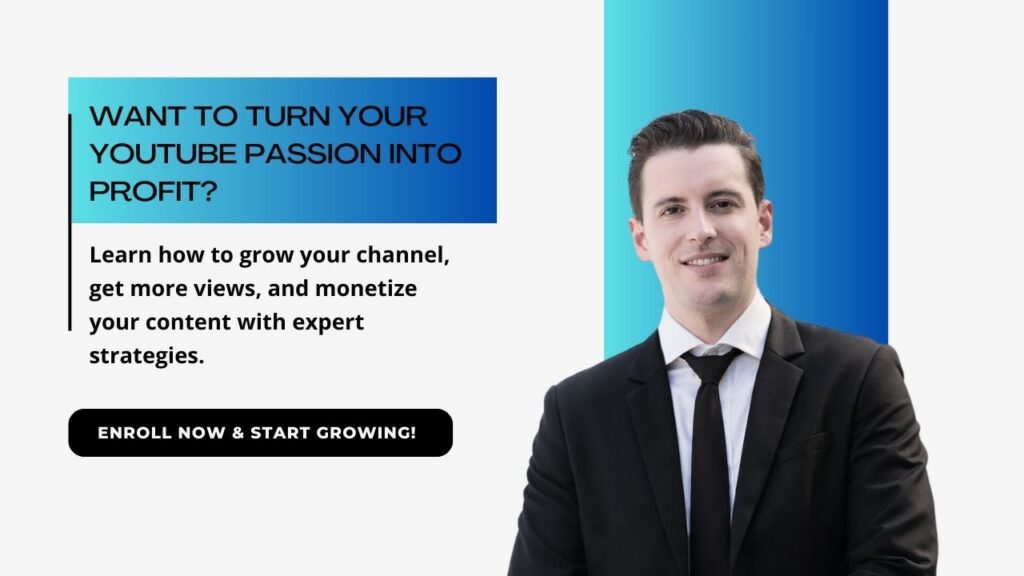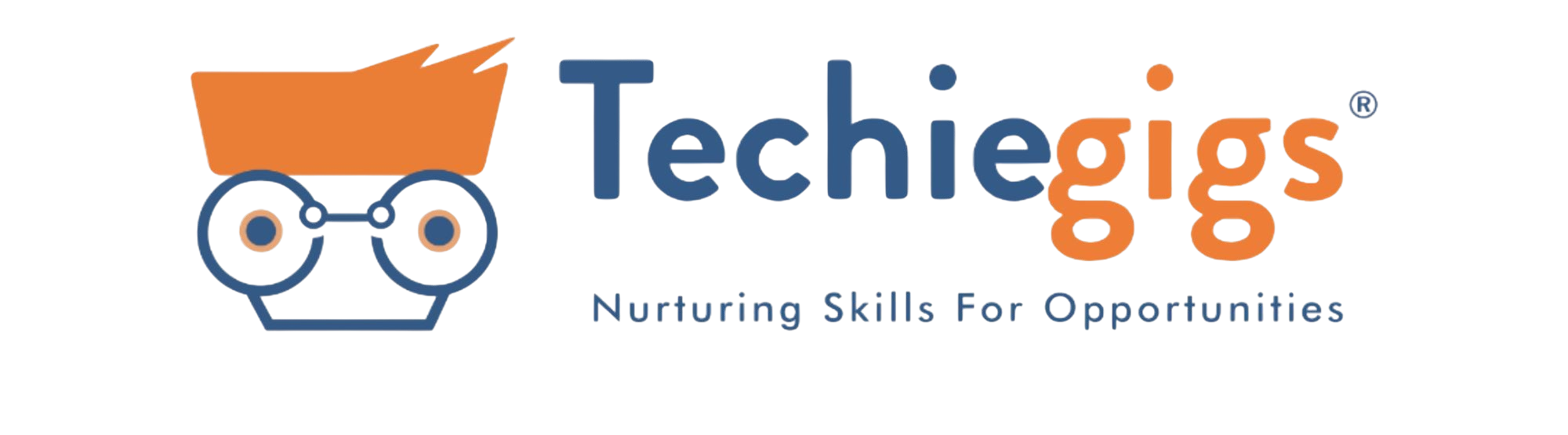So, you want to start a YouTube channel? Great choice! YouTube isn’t just a video-sharing platform; it’s a gateway to building an audience, a personal brand, and even a full-time career. With over 2.5 billion users, the potential reach is massive. But where do you begin? How do you stand out in 2025, when the competition is fiercer than ever?
The good news? Starting a YouTube channel has never been easier, thanks to improved tools, AI-driven content creation, and endless monetization opportunities. Whether you want to educate, entertain, or inspire, this step-by-step guide will walk you through everything you need to launch a successful YouTube channel. Let’s Start!

Table of Content:
- Steps To Start a Youtube Channel:
- Choosing Your Niche and Channel Idea
- Setting Up Your YouTube Channel
- Planning Your Content Strategy
- Essential Equipment & Software
- Recording & Editing Your Videos
- Uploading and Optimizing Your Videos
- Promoting Your YouTube Channel
- Understanding YouTube Analytics & Growth Strategies
- Monetization and Earning from YouTube
1. Choosing Your Niche and Channel Idea
Your niche determines your audience, content style, and growth potential. Choosing the right niche is one of the most crucial steps in building a successful channel. Here’s how to do it:

1. Identify Your Passion and Expertise
- Think about topics you love and can talk about for hours without getting bored.
- Your passion will keep you motivated during slow growth periods.
- Example: If you love tech, you can review gadgets, discuss AI trends, or create coding tutorials.
2. Research Market Demand
- Use tools like Google Trends, YouTube Search, TubeBuddy, and VidIQ to analyze trending topics.
- Check out successful channels in your niche and identify content gaps.
- Look at audience engagement—more comments and shares mean high interest.
3. Determine the Monetization Potential
- Some niches attract higher ad revenue (tech, finance, business, health).
- Affiliate marketing opportunities (tech gadgets, software, fashion, fitness equipment).
- Brand sponsorships and collaborations are more common in some niches.
4. Choose a Unique Angle
- The competition is fierce in broad topics like gaming or vlogging, so find your unique voice.
- Example: Instead of general travel vlogs, focus on budget travel hacks, solo travel, or digital nomad life.
- Instead of generic fitness content, create beginner-friendly workouts or fitness for busy professionals.
5. Validate Your Niche
- Ask yourself: Can I create at least 100 video ideas in this niche?
- Test your content by posting short videos on TikTok, Instagram Reels, or YouTube Shorts.
- Engage with potential viewers through online communities (Reddit, Facebook groups, Discord servers).
Pro Tip: Research competitors in your niche. Use YouTube’s search bar and tools like TubeBuddy or VidIQ to find content gaps.
2. Setting Up Your YouTube Channel
Setting up your channel the right way ensures a professional look and helps with discoverability. Follow these steps:

Step-by-Step Guide:
- Create a Google Account (if you don’t have one).
- Go to YouTube & Sign In. Click on your profile icon and select “Create a Channel.”
- Choose a Channel Name: Keep it short, memorable, and relevant to your niche. Avoid special characters and numbers unless they are essential to your branding.
- Customize Your Channel:
- Profile Picture: Use a high-quality image, preferably a headshot or logo. Ensure it is easily recognizable even at small sizes.
- Banner Image: Design an eye-catching banner using Canva or Adobe Express. Include your upload schedule and social media handles.
- About Section: Write a compelling description explaining what your channel is about. Use keywords strategically to improve searchability.
- Channel Links: Add links to your website, social media accounts, or affiliate pages in your channel settings.
- Enable Advanced Features: Unlock additional tools like live streaming and community posts by verifying your account and following YouTube’s guidelines.
- Create Your First Playlist: Organize your videos into categories to make your content easier to navigate. Playlists also boost watch time.
- Set Up a Custom URL: Once eligible, claim a custom URL (e.g., youtube.com/YourChannelName) for easier branding.
Pro Tip: First impressions matter! A well-optimized channel layout and branding can increase your subscriber conversion rate significantly.
3. Planning Your Content Strategy
A well-thought-out content strategy will help your channel grow consistently. Here’s how to structure it:

- Identify Your Target Audience: Define who you are creating content for. Consider demographics, interests, and pain points.
- Decide on Content Types: Choose from tutorials, vlogs, product reviews, reaction videos, explainers, or niche-based storytelling.
- Research High-Demand Topics: Use tools like Google Trends, YouTube’s Search Suggestions, and VidIQ to find trending topics in your niche.
- Develop a Content Calendar: Plan videos in advance to maintain a consistent upload schedule (e.g., weekly or biweekly).
- YouTube SEO: Optimize your titles, descriptions, and video tags for searchability. Use relevant keywords naturally.
- Create Video Scripts or Outlines: Even if your style is spontaneous, having a rough outline will improve content flow and engagement.
- Batch-Create Content: Record multiple videos at once to maintain consistency and reduce workload.
Pro Tip: The YouTube algorithm favors consistency, so stick to a schedule and analyze your video performance to improve future content.
4. Essential Equipment & Software
Investing in the right tools will significantly improve video quality and audience engagement. Here’s what you need:
- Camera: While a high-end DSLR is great, a smartphone with 4K capability (iPhone 13+ or Samsung S22+) is more than enough for beginners.
- Microphone: Sound quality matters more than video quality. Consider using an external microphone like Rode VideoMic, Blue Yeti, or Lavalier microphones for crisp audio.
- Lighting: Good lighting improves video quality significantly. Options include:
- Natural Light: Best for budget-friendly setups.
- Ring Light: Ideal for vloggers and tutorial creators.
- Softbox Lights: Great for professional-looking videos.
- Tripod or Gimbal: Keeps your shots stable and professional-looking.
- Editing Software: Your editing choice depends on your skill level:
- Beginner-Friendly: iMovie, CapCut, or DaVinci Resolve (free).
- Advanced Editing: Adobe Premiere Pro, Final Cut Pro, or Sony Vegas.
Pro Tip: Start with what you have and upgrade as your channel grows. Many successful YouTubers began with just a phone and a good idea!
5. Recording & Editing Your Videos
Recording and editing are crucial steps that determine the quality of your final video. Follow these best practices to create engaging and professional-looking content:

- Scripting & Storytelling: Plan your content in advance to keep it structured and engaging. A well-thought-out script helps avoid unnecessary pauses and keeps viewers hooked.
- Engaging Hooks: The first 5–10 seconds of your video are the most critical. Start with a compelling question, a surprising fact, or a bold statement to grab attention.
- Video Length: Keep your videos concise and valuable. Short-form content (5-10 minutes) works best for tutorials and guides, while longer videos (10-20 minutes) work well for in-depth discussions.
- B-Roll Footage: Use additional video clips or images to enhance your storytelling and make your content visually engaging.
- Editing Tips:
- Cut Out Dead Space: Remove long pauses or unnecessary content to keep the video flowing.
- Add Background Music: Choose royalty-free music from Epidemic Sound, YouTube Audio Library, or Artlist to enhance the mood.
- Use Captions & Graphics: Add text overlays, captions, and graphics to improve engagement and accessibility.
- Transitions & Effects: Use smooth transitions but avoid over-editing. Keep effects subtle and professional.
Pro Tip: Batch record and edit multiple videos at once to stay ahead in your content schedule and maintain consistency.
6. Uploading and Optimizing Your Videos
Uploading your video is just the beginning. Optimization ensures your content reaches the right audience and performs well in search rankings. Follow these best practices:
- Create an SEO-Friendly Title: Use target keywords naturally, making the title compelling and easy to understand. Example: “How to Start a YouTube Channel in 2025 (Step-by-Step Guide).”
- Design Eye-Catching Thumbnails: Use high-contrast colors, bold text, and expressive visuals to make your thumbnail stand out. Tools like Canva or Adobe Photoshop can help.
- Write a Detailed Video Description: Include a keyword-rich summary of your video, relevant links, and timestamps for better user experience. Example format:
- Intro: Briefly summarize the video topic.
- Main Points: Bullet points of what’s covered.
- Call-to-Action: Encourage viewers to like, comment, and subscribe.
- Links: Add social media links, affiliate links, or additional resources.
- Add Tags & Hashtags: Use relevant tags like #YouTubeGrowth #HowToStartAYouTubeChannel to improve searchability.
- Enable Subtitles & Captions: This improves accessibility and engagement, making your videos more inclusive.
- Set Up Video End Screens & Cards: Promote your other videos, playlists, or links to keep viewers on your channel longer.
Pro Tip: Schedule your uploads for peak times when your audience is most active. Use YouTube Analytics to determine the best posting schedule.
7. Promoting Your YouTube Channel
Creating great content isn’t enough; you need to promote your videos effectively to grow your audience. Here’s how:
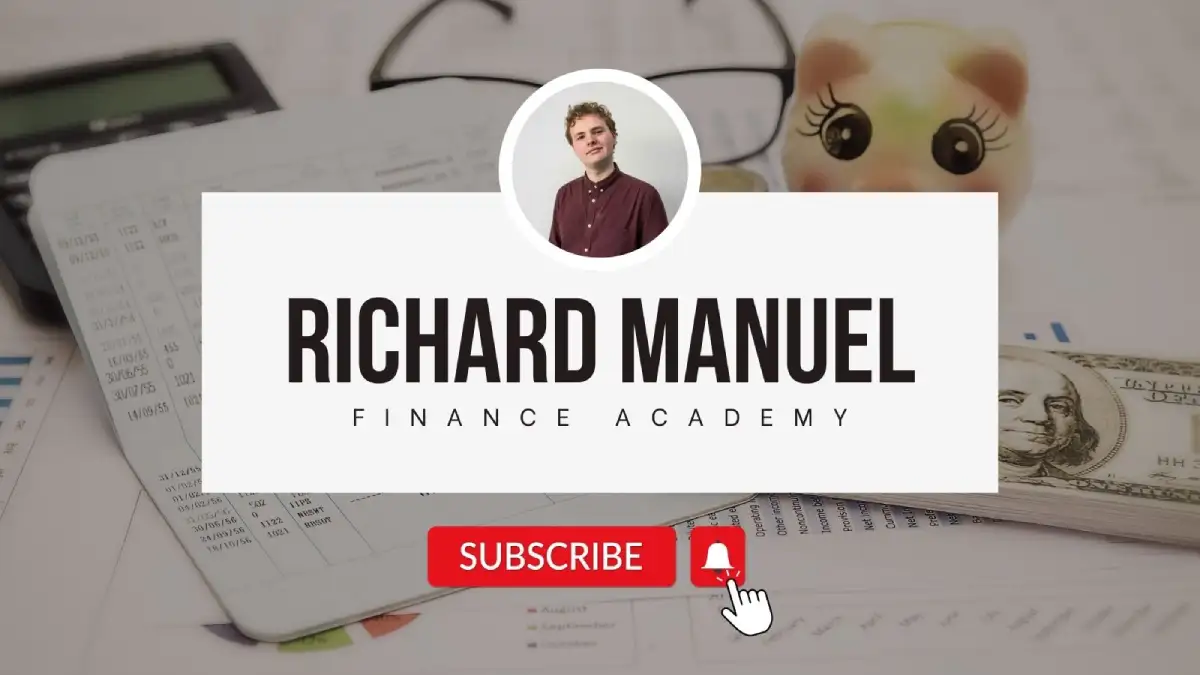
- Share on Social Media: Leverage platforms like TikTok, Instagram Reels, Facebook, and Twitter to promote your videos. Short clips or teasers work great for engagement.
- Engage with Your Audience: Respond to comments, ask questions, and encourage discussions to build a loyal community.
- Leverage YouTube Community Tab: If eligible, post updates, polls, and behind-the-scenes content to keep your audience engaged.
- Run Contests & Giveaways: Encourage likes, comments, and shares by offering small incentives.
- Email Marketing: If you have a website or blog, create an email list and notify subscribers whenever you upload a new video.
- Collaborate with Other YouTubers: Partnering with creators in your niche can expose your content to a broader audience. Look for similar-sized channels and propose collaboration ideas.
- Embed Videos in Blog Posts: If you have a website, integrate your videos into related blog content for extra traffic.
- Paid Promotion: Consider using YouTube Ads or social media ads to boost your best-performing content.
8. Understanding YouTube Analytics & Growth Strategies
YouTube Analytics provides crucial insights into what’s working and what’s not. Here’s how to use it effectively:
- Watch Time & Retention: The longer viewers stay on your video, the better YouTube ranks it. Check your retention graphs to see where people drop off and improve future content accordingly.
- Click-Through Rate (CTR): A low CTR means your thumbnails and titles need improvement. Experiment with different styles and analyze which ones perform better.
- Audience Demographics: Understand who watches your videos—age, gender, location—so you can tailor content for your ideal audience.
- Traffic Sources: Find out where your views are coming from (search, suggested videos, external links) and optimize those sources.
- Engagement Metrics: Look at likes, shares, comments, and subscriber growth to gauge audience interest. Encourage engagement by asking questions or running polls.
- Experiment with Different Formats: Try YouTube Shorts, live streams, and community posts to see what drives the most engagement.
- A/B Testing: Use YouTube’s “Experiment” feature to test different thumbnails, titles, and descriptions to see what generates the best response.
9. Monetization and Earning from YouTube
Once you hit 1,000 subscribers and 4,000 watch hours, you can join the YouTube Partner Program to earn ad revenue. But that’s just the beginning. Here are multiple ways to monetize:
- YouTube Ads Revenue: Earn money through ad placements in your videos. The more views you get, the higher the earnings.
- Affiliate Marketing: Promote products and earn commissions. Choose relevant products and include affiliate links in your descriptions.
- Sponsorships & Brand Deals: Companies pay creators to promote their products. As your channel grows, you can reach out to brands or let them find you.
- Channel Memberships & Super Chats: Offer exclusive content to paying subscribers. Live streams with Super Chats allow fans to donate directly.
- Merchandise & Digital Products: Sell branded t-shirts, mugs, or even digital products like e-books or courses. Platforms like Teespring and Gumroad make it easy.
- Crowdfunding & Patreon: Platforms like Patreon or Buy Me a Coffee let loyal fans support you financially in exchange for perks.
Diversifying your income streams ensures stable earnings beyond just ad revenue.
FAQs
Conclusion
Starting a YouTube channel in 2025 is an exciting journey with endless opportunities. The key to success? Consistency, quality content, and engagement. Every great YouTuber started from zero—your growth will come with time and effort.
Stay patient, experiment with different content styles, and refine your approach based on audience feedback and analytics. Don’t be discouraged by slow progress; every video you create is a learning experience that moves you closer to success.
Remember, the most important step is to start. So, grab your camera, press record, and share your passion with the world. Your future audience is waiting!