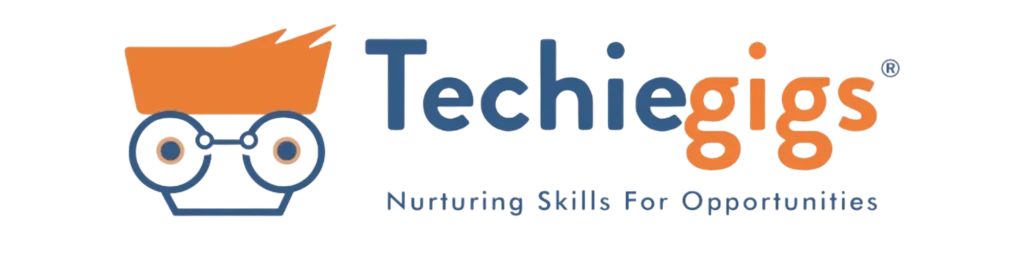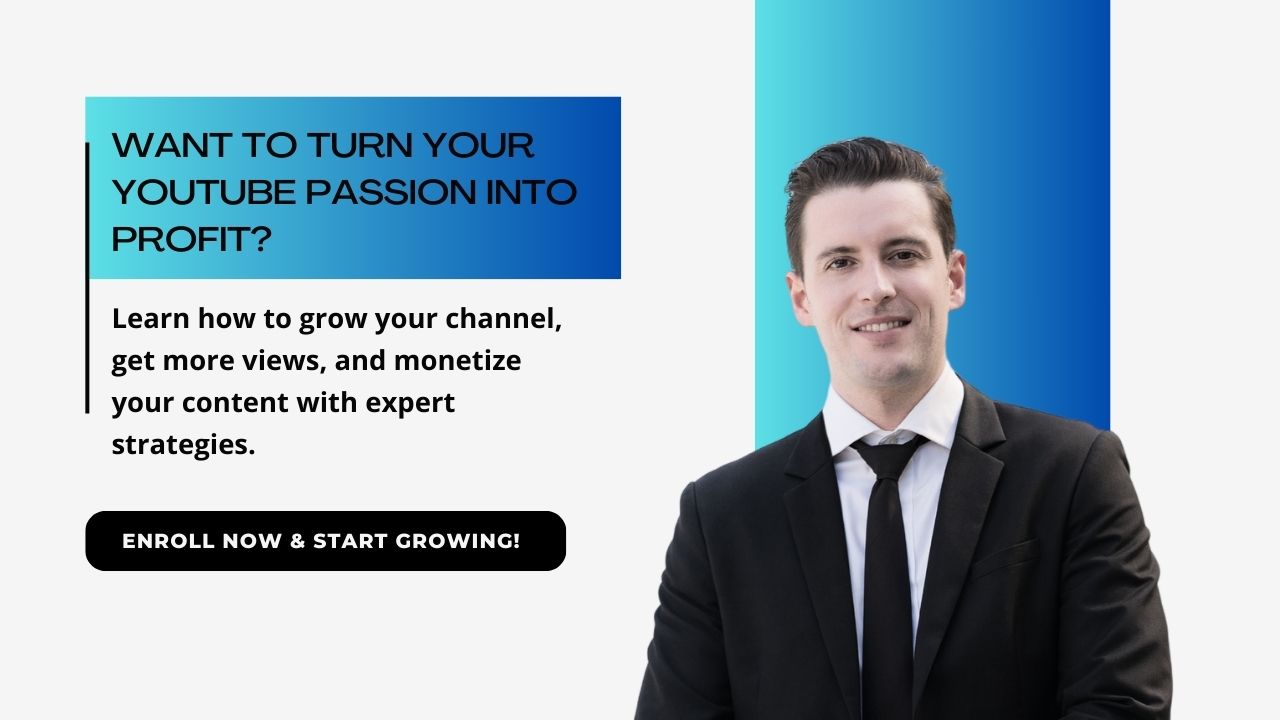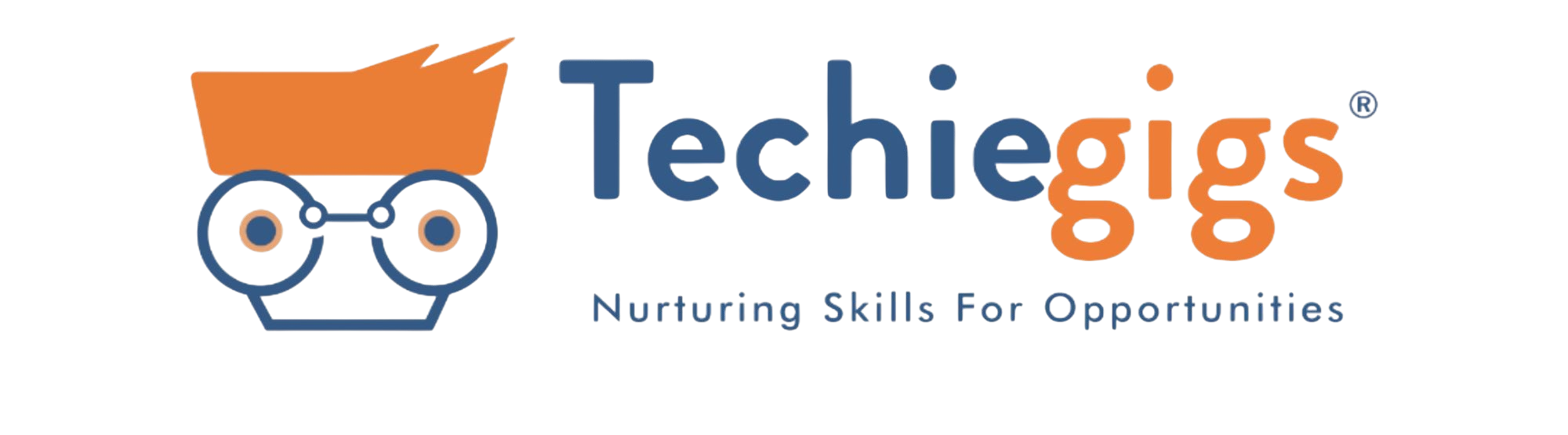Ever wondered how some YouTube Shorts rack up millions of views overnight? With the rise of short-form content, YouTube Shorts has become a goldmine for creators looking to gain massive exposure quickly. If you’re eager to upload and make your Shorts go viral, you’re in the right place!
In this guide, we’ll walk you through how to upload YouTube Shorts and share proven strategies to help your videos get maximum reach. Let’s dive in!

How To Upload Youtube Shorts?
Step:1 Create a High-Quality YouTube Short
Before you hit the upload button, you need engaging content that stands out. Here’s how:
- Follow the Right Specs
- Video Length: 15-60 seconds
- Aspect Ratio: 9:16 (Vertical Format)
- Resolution: 1080×1920 pixels
- File Format: MP4 or MOV
2. Make Your First Few Seconds Count
- Hook your audience in the first 3 seconds with an exciting visual or a question.
- Use fast cuts, zoom-ins, or sound effects to grab attention instantly.
3. Leverage Trending Topics
- Browse YouTube’s Trending Shorts or use Google Trends to find hot topics.
- Incorporate viral music from YouTube’s Shorts Music Library.
- Use hashtags that are currently trending to boost visibility.
4. Add Captions & Text Overlays
- Many users watch Shorts on mute—captions boost engagement!
- Highlight key points using bold text or emojis.
5. Maintain High Video Quality
- Ensure good lighting to make your video visually appealing.
- Use a tripod or stabilizer to avoid shaky footage.
- If possible, record in 4K resolution and downscale to 1080p for a crisp look.
6. Tell a Story in 60 Seconds
- Follow a storytelling structure: Setup → Hook → Climax → Payoff.
- Keep the content fast-paced and engaging to hold viewer attention.
- End with a strong call-to-action (CTA) like “Follow for more!” or “Comment below!”
By mastering these fundamentals, you’ll significantly increase your chances of creating a viral YouTube Short!
Step 2: Upload Your YouTube Shorts the Right Way
Uploading correctly is just as important as creating great content. Follow these steps:
1. Uploading via Mobile App (Easy Method)
- Open the YouTube app and tap the + (Create) button.
- Select Create a Short and choose your video.
- Trim and edit if needed, then hit Next.
- Add an engaging title, description, and hashtags (#Shorts is a must!).
- Select visibility (Public for maximum reach).
- Tap Upload and let YouTube do its magic.
2. Uploading via Desktop (Advanced Method)

- Go to YouTube Studio.
- Click Create > Upload Video.
- Select your video and ensure it meets Shorts criteria (vertical & under 60s).
- Use an eye-catching title (Example: “This Trick Will Blow Your Mind! #Shorts”).
- Write an engaging description with relevant keywords & hashtags.
- Add a custom thumbnail to increase click-through rate.
- Hit Publish and share your Short across platforms.
3. Optimize Video Settings
- Choose the right category to help YouTube recommend your video to the right audience.
- Enable comments to increase engagement.
- Allow embedding to increase sharing opportunities.
Step 3: Optimize for the YouTube Algorithm
YouTube Shorts has a unique algorithm that prioritizes engagement and watch time. Here’s how to optimize:
- Use SEO-Optimized Titles & Hashtags
- Include the keyword “YouTube Shorts” or “Viral Shorts” in your title.
- Use relevant hashtags like #Shorts, #Viral, #Trending to boost discoverability.
2. Increase Watch Time & Looping
- Keep videos fast-paced and engaging to make people watch till the end.
- Create a seamless loop so it replays naturally.
- Ensure the ending smoothly transitions to the beginning, encouraging replays.
3. Encourage Engagement
- Ask a question in your caption to boost comments. (Example: “What do you think? Reply below!”)
- Add a call-to-action (CTA) like “Subscribe for more!”
- Use interactive elements like polls and pinned comments to spark discussion.
4. Use Viral Sounds & Music
- YouTube prioritizes Shorts using popular audio tracks.
- Check out the trending songs in the Shorts Music Library.
- Sync video transitions with beats in the music for a more engaging experience.
5. Use Eye-Catching Thumbnails

- Even though Shorts auto-play, a bold and engaging thumbnail can help in external promotion.
- Use bright colors, large text, and facial expressions to grab attention.
Step 4: Promote Your YouTube Shorts
Even the best Shorts need a little push to go viral. Here’s how to promote them:
1. Share on Social Media
- Post on Instagram Reels, TikTok, and Facebook Stories.
- Embed Shorts on your website or blog.
- Share in relevant Facebook groups and Reddit communities.
- Post snippets on Twitter/X and LinkedIn with a call-to-action.
2. Leverage YouTube Features
- Pin a comment to drive engagement.
- Add your Short to a playlist to increase watch time.
- Reply to comments quickly to boost interaction.
- Use YouTube Community posts to share your Shorts with subscribers.
3. Collaborate with Other Creators
- Duet or react to trending Shorts for increased visibility.
- Feature guest creators in your Shorts.
- Shout out other creators and get cross-promotion in return.
- Join creator challenges and trends to tap into a wider audience.
4. Use Paid Promotion (Optional)
- Run YouTube Ads to push your Shorts to a larger audience.
- Collaborate with influencers to promote your video.
- Boost through paid social media ads on Instagram or TikTok.
Step 5: Analyze & Improve Performance
Once your Short is live, track its performance using YouTube Analytics.
1. Key Metrics to Watch:
- Views & Watch Time: The higher, the better.
- Engagement Rate: Comments, likes, and shares matter.
- Audience Retention: Are people watching till the end?
- Traffic Sources: Where are your views coming from?
- Click-Through Rate (CTR): How often are people clicking on your Short when it appears?
2. Adjust Your Strategy Based on Data
- Low views? Experiment with different thumbnails & hashtags.
- Low engagement? Improve captions and add interactive elements.
- High retention? Double down on what’s working.
- Drop-off in the first few seconds? Improve your hook to grab attention faster.
- Poor CTR? Optimize your title and thumbnail to make them more appealing
How to Make Viral YouTube Shorts?
If you want your YouTube Shorts to go viral, follow these best practices:
1. Focus on High-Impact Content
- Hook viewers instantly – The first 1-2 seconds are crucial. Use an eye-catching visual, bold text, or an intriguing statement to grab attention immediately.
- Use storytelling techniques – Even in a short format, structure your video with a clear beginning, middle, and end to maintain engagement.
- Offer the unexpected – Surprise viewers with an unexpected twist, humor, or a shocking fact to create a memorable wow factor.
- Keep it emotionally engaging – Content that triggers emotions (excitement, curiosity, joy, or surprise) tends to perform better.
2. Use Trends and Challenges

- Leverage trending topics – Participate in viral challenges, memes, and themes relevant to your niche. Monitor the YouTube Shorts shelf, TikTok, and Instagram Reels for inspiration.
- Use trending audio and sounds – Popular soundtracks can boost discoverability. Select audio from YouTube’s trending sounds or viral TikTok clips.
- Adapt trends to your niche – Instead of copying trends outright, put a unique spin on them to align with your brand’s identity.
- Act fast – Trends have a short lifespan, so capitalize on them early before they lose traction.
3. Create Loopable Content
- Design for infinite loops – Make your Short feel seamless when it repeats to increase watch time.
- Strategic cut endings – End with an action or question that seamlessly leads back to the start (e.g., “Wait, watch that again!” or “Did you see it?”).
- Use quick transitions – Keep the flow smooth so that viewers don’t realize when the loop restarts.
- Avoid hard stops – A jarring ending can disrupt the loop effect and make viewers scroll away.
4. Keep it Fast-Paced
- Jump straight into action – Skip unnecessary introductions; start with a captivating visual or question.
- Use dynamic editing – Utilize fast cuts, zooms, animated text, and overlays to maintain excitement.
- Keep segments short – No clip should be too long. Cut slow moments to sustain momentum.
- Avoid filler content – Every second must contribute to engagement; remove pauses, fluff, or off-topic segments.
5. Engage Viewers Directly
- Include strong CTAs – Use on-screen text or voiceovers with direct engagement prompts like “Watch till the end!” or “Tag a friend who needs to see this!”
- Encourage comments – Ask thought-provoking questions, spark debates, or invite viewers to share their opinions in the comments.
- Use pinned comments strategically – Pin a comment that drives interaction, such as a challenge or an open-ended question.
- Engage with early viewers – Reply to comments within the first hour to boost visibility and engagement.
6. Optimize for the YouTube Algorithm
- Use attention-grabbing thumbnails – Even for Shorts, an engaging thumbnail can improve click-through rates.
- Write compelling titles – Keep it short, engaging, and curiosity-driven (e.g., “You Won’t Believe This Trick!”).
- Add relevant hashtags – Include #Shorts and other trending keywords to improve discoverability.
- Post consistently – The more frequently you upload high-quality Shorts, the more likely the algorithm will recommend your content.
- Analyze performance – Use YouTube Analytics to track watch time, engagement, and retention. Adjust content based on what works best.
FAQs
Conclusion
Uploading YouTube Shorts is easy, but making them go viral takes strategy. By following these steps—creating engaging content, optimizing for SEO, using viral trends, and promoting smartly—you can skyrocket your reach and grow your channel in no time!
Start creating, keep experimenting, and watch your YouTube Shorts go viral!
Have a viral Shorts success story to share? Drop it in the comments below!