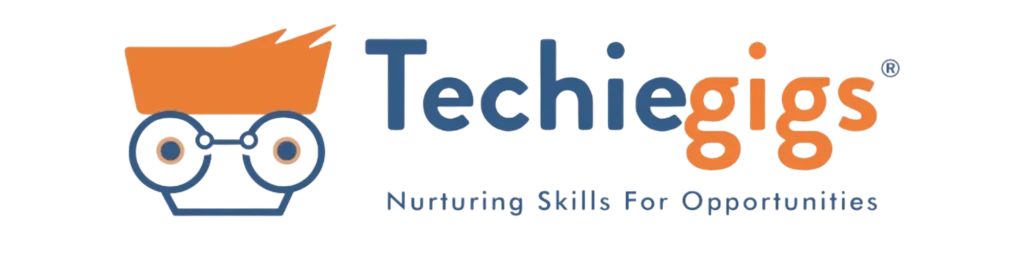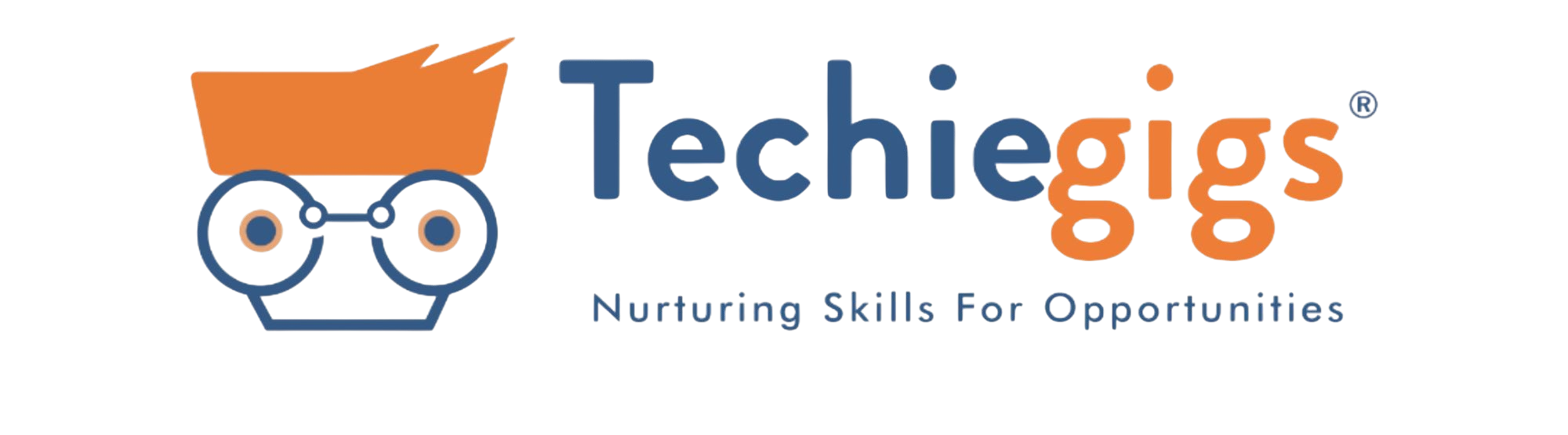Are you curious about the activities of your rivals in the realm of digital advertising? As a researcher, marketer, or business owner, you can gain a significant advantage by understanding your competitors’ advertising strategies. One of the best tools for this is Google Ad Library, a free and powerful tool that lets you see what ads your competitors are running.
This guide will walk you through everything you need to know about leveraging Google Ad Library to analyze competitors’ ads and gain valuable marketing insights.
What is Google Ad Library?

Google Ad Library is a publicly accessible tool that allows users to search and view ads running across Google’s advertising platforms, including Google Search, YouTube, and Display Network. It was originally launched to bring transparency to political and issue-based advertising, but now it includes all types of ads from various industries.
Key Features of Google Ad Library:
- Searchable Database: Allows users to explore advertisements from various industries and businesses. You can search for a specific brand or keyword to see all the relevant ads currently running or previously active.
- Filtering Options: Offers multiple filtering options, such as location, advertiser name, platform, date range, and ad type, making it easier to pinpoint relevant ads.
- Ad Creatives & Details: Users can view the actual ad content, including the text, images, or videos used, helping to understand creative strategies.
- Spend Insights: Although detailed spend data is not available for all industries, it provides estimated ad spending for political and issue-based ads, which can help gauge marketing budgets.
- Performance Metrics: While exact engagement metrics aren’t provided, analyzing recurring and long-running ads can offer insights into successful advertising strategies.
Why Use Google Ad Library for Competitor Analysis & Ad Insights?
Understanding how to use Google Ad Library for competitor analysis & ad insights gives marketers an advantage by revealing what works for competitors. Here’s why you should use it:
1. Discover Competitor Strategies: By analyzing the types of ads competitors run, you can identify their primary marketing focus, such as promotions, brand awareness, or lead generation.
2. Find Trending Ad Formats: The library allows you to see whether competitors prefer using video ads, carousel ads, static image ads, or other formats, helping you refine your own content strategy.

3. Analyze Ad Copy & Creatives: Understanding how competitors frame their headlines, descriptions, and call-to-action statements can help you craft more compelling ad content.
4. Monitor Seasonal Trends: Looking at ad variations over time helps identify seasonal trends, promotional cycles, and changes in marketing focus.
5. Optimize Your Ad Campaigns: You may find out what audiences respond to by examining the advertisements of your competitors. Then, you can use that information to improve the performance of your own campaigns.
Step-by-Step Guide: How to Use Google Ad Library for Competitor Analysis & Ad Insights
Step 1: Access Google Ad Library
To start using Google Ad Library:
- Go to the Google Ad Library.
- Select the country where you want to search for ads.
- Use the search bar to enter the name of a competitor, brand, or relevant keyword.
Step 2: Filter Ads for Better Insights
After searching, you can refine your results using filters:
- Advertiser Name: Helps narrow down to a specific competitor’s ads.
- Date Range: Allows you to analyze recent campaigns or long-term advertising strategies.
- Ad Type: Helps determine whether a competitor is focusing on video ads, image ads, or text-based ads.
- Platform: Identifies whether the ad was shown on YouTube, Google Search, or Display Network, giving insights into where competitors are investing their budget.
Step 3: Analyze Competitor Ads
When viewing competitor ads, focus on:
- Ad Creatives: Look at the images, videos, and design elements used. Are they using bold colors, emotional triggers, or minimalistic designs?
- Copywriting Style: Examine the tone of the ads—whether they are informative, persuasive, or promotional.
- Call-to-Action (CTA): Identify the CTAs competitors use, such as “Shop Now,” “Sign Up Today,” or “Get Your Free Trial.”
- Engagement Patterns: If certain ads run continuously, they are likely high-performing. Study what makes them effective.
Step 4: Identify Ad Spend Patterns
While Google Ad Library does not provide exact spending details for all industries, it does give estimates for political and issue-based ads. If available, look for:
- Top advertisers by spend to see which brands dominate a sector.
- Monthly ad expenditure trends to track seasonal spending patterns.
- Comparative ad spend insights between competitors to assess budget differences.
Step 5: Apply Insights to Your Own Campaigns
Use the insights gathered to:
- Improve Your Ad Creatives: Incorporate elements from high-performing competitor ads into your own.
- Refine Your Messaging: Adjust your headlines, descriptions, and CTAs based on successful competitor ads.
- Optimize Ad Placement: Determine which platforms deliver the best results for competitors and adjust your strategy accordingly.
- Enhance Your Targeting Strategy: Use recurring competitor trends to fine-tune your audience targeting.
Best Practices for Using Google Ad Library for Competitor Analysis & Ad Insights
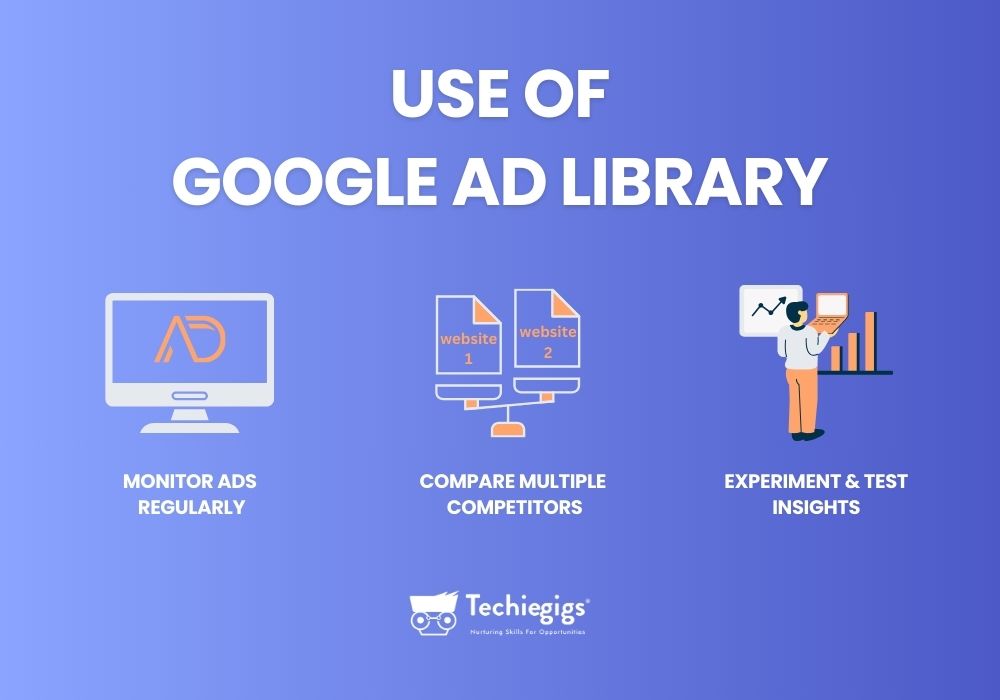
1. Monitor Ads Regularly
Competitor ad strategies evolve over time. By checking Google Ad Library frequently, you can stay updated on their latest campaigns and shifts in messaging.
2. Compare Multiple Competitors
Instead of focusing on a single competitor, analyze multiple businesses within your industry to get a more comprehensive understanding of advertising trends.
3. Look for Recurring Ads
If a competitor continues running the same ad, it’s a strong indication that the ad is performing well. Take note of key elements such as design, wording, and CTA.
4. Analyze Seasonal & Promotional Ads
Look at how competitors modify their ad strategies during holiday seasons, Black Friday sales, or special promotions. This can help you prepare for future marketing opportunities.
5. Experiment & Test Insights
Once you gather insights from competitors, A/B test your own ads to see which strategies work best for your audience. Implement changes based on real data rather than assumptions.
Limitations of Google Ad Library
While Google Ad Library is a powerful tool, it has some limitations:
- No Direct Performance Metrics: You won’t see exact engagement metrics like CTR or conversion rates.
- Limited Spend Data: Only political and issue-based ads show detailed spending.
- No Audience Targeting Information: It doesn’t reveal the specific demographics targeted by ads.
Despite these limitations, knowing how to use Google Ad Library for competitor analysis & ad insights can still provide valuable information for refining your marketing strategies.
Conclusion
Mastering how to use Google Ad Library for competitor analysis & ad insights allows marketers to stay ahead in the advertising game. By researching competitors’ ad creatives, messaging, and campaign patterns, you can optimize your own advertising efforts for better engagement and conversions.
Start using Google Ad Library today to gain a competitive advantage and enhance your digital marketing strategy!