11 Best LinkedIn profile hacks with simple guide
Table of Content
Introduction:
Today, we are going to talk about LinkedIn profiles. First, we will understand about LinkedIn. LinkedIn is a business and employment-focused social media platform that works through websites and mobile apps. LinkedIn is the world’s largest professional network, with hundreds of millions of members.
It gathers data across LinkedIn profiles to provide policymakers, employers, workers, and educators with data-driven insight into patterns that help align workforce supply with demand worldwide.
What is the LinkedIn profile?
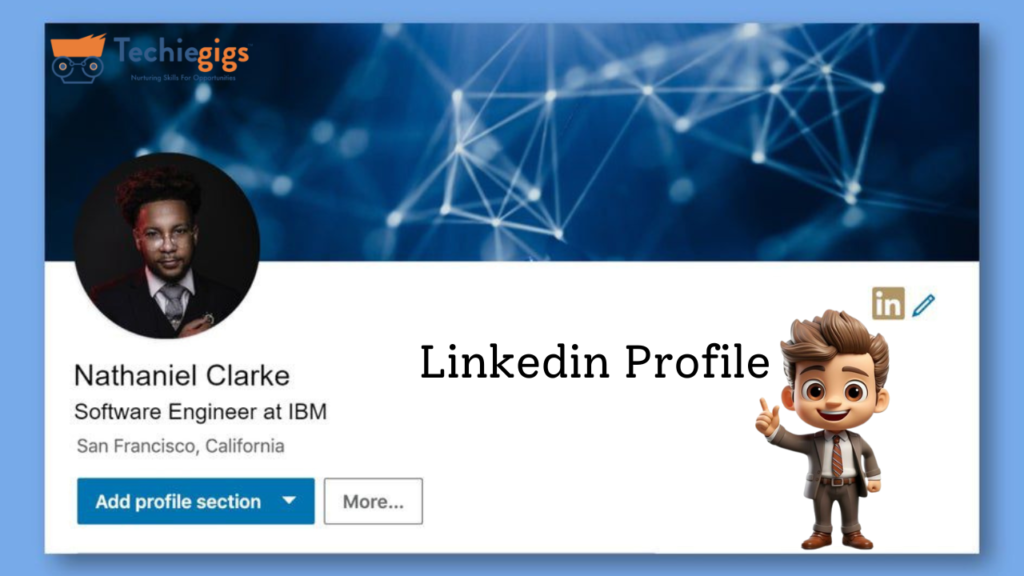
LinkedIn profile is the first page that describes you. The LinkedIn profile describes your career history, education, and other information that you would like to share with other professional connections.
How do I create a LinkedIn profile?
We will understand step-by-step.

To join LinkedIn and create your profile:
- Go to the LinkedIn sign-up page.
- Type your first and last name and email address. Enter a strong password.
Note: You must use your true name when creating a LinkedIn profile. company name and your nickname are not allowed.
Do not use an email address that is associated with an office, position, or task, such as “marketing@company.com” or
“sales@business.org.” - Click Join Now.
- Complete any additional steps as prompted.
Note: You did not create multiple profiles as stated in your Professional Community Policies and User Agreement.
How can you make your profile more visually appealing?
We provide some tips for making your LinkedIn profile more visually appealing.
- Profile Picture: Use a high-quality picture for your profile. Your profile picture is your calling card on LinkedIn. because your profile picture and background photo are the first visual impressions you make on visitors. but make sure the picture is recent and looks like you, make up your face, take up around 60% of it (long-distance shots don’t stand out), wear what you would like to wear to work and smile with your eyes!
- Background photo: choose your industry-related background images. because your background photo is the second visual element at the top of your profile page. For example, you are a website developer. So here you can create the best background image for website developers. Your specialties should be shown in a background image.
- Headline: Write an industry-related headline that highlights what you do, your expertise, or what makes you unique.
- Summary: Write an engaging introduction summary that describes your experiences, skills, accomplishments, and passions.
- Keywords: You can use relevant keywords, but avoid overused words.
- Visual media: Use visual media, such as videos, to make use of visual content.
- Other tips: avoid loud colors or patterns that might distract the viewer, and use simple backgrounds.
If you follow these steps, you can make your LinkedIn profile more visible to others.
What kind of content should you post on LinkedIn?
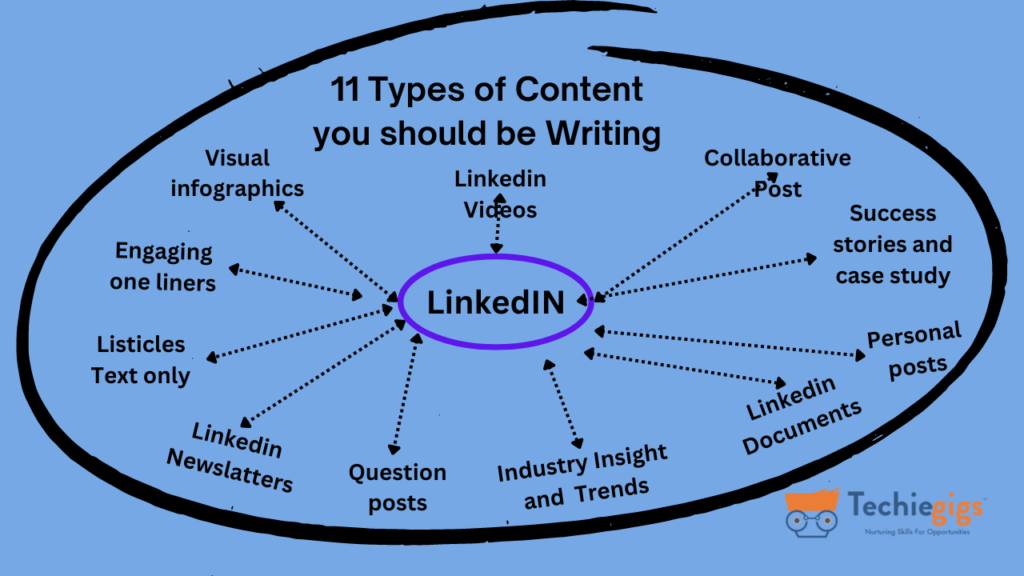
Here are 11 types of content you can post on LinkedIn.
- Listicles Text-only
You can use a numbered list for content, for example, “5 Strategies for LinkedIn marketing.”
Listicle words are more effective for users. They encourage curiosity and help your readers engage by offering actionable insights in a digestible format. - Newsletters
LinkedIn newsletters allow users to curate and share valuable content with their followers regularly. You can cover industry updates, insights, or personal experiences. Newsletters establish you as a thought leader in your field. Newsletters allow you to go in-depth with any topic of your choice. With a newsletter, you can exceed the word count limitations of a regular post. - Question posts.
You can upload some questions related to your field. for example: What’s your favorite social media platform for marketing?”
It is the best way to engage your followers. Questioning posts encourages followers to share their opinions and insights, fostering conversations and boosting your post’s reach. It’s the best opportunity to gather content ideas and feedback. - Native Videos.
You can upload a video that relates to your industry. because the video is now being shared 20 times more often than other content formats on LinkedIn. Videos capture attention and allow for a more personal connection. They are shareable and have a higher chance of going viral within the platform. - Documents format.
Some types of documents are a way to share reports, whitepapers, or other informative content directly on LinkedIn. The feature allows for PDFs, PowerPoint presentations, and more. because sharing documents is part of your industry. People appreciate access to valuable resources without leaving the platform. - Engaging one-liners.
You can write short and impactful statements or quotes related to your field. if your statement is notable so you can easily grab the user’s attention. because a one-liner statement quickly grabs the attention of the discussion. - Collaborative Posts.
it is the best way to engage users who are related to your field. You can Collaborate with industry peers or colleagues on joint posts. Share diverse perspectives on a specific topic or project.
because collaborative posts expand your reach to a broader audience. They encourage engagement from both your followers and the followers of your collaborators. - Visual infographics.
You can upload the infographic for appealing representations of data or information. because Infographics are highly shareable and quickly convey valuable insights. It stands out in the LinkedIn feed and encourages users to engage through likes and shares. - Industry Insights and Trends.
it is the best. because here you can share your thoughts about your industry and trends. Here, you can post trends in your industry.
“what is going on in your field? What is the new update in your field?” etc. Sharing industry insights establishes you as a knowledgeable authority. It invites discussions and engagement from professionals interested in your field. - Success Stories and Case Studies.
Here you can upload your success stories because your success stories are used to highlight you and your company’s achievements. It is used to discuss challenges, strategies, and outcomes.
Success stories showcase your expertise and credibility. They provide real-world examples that resonate with your network and can inspire engagement. - Personal Posts.
Personal posts humanize you and make you relatable. They build authenticity and foster connections with your network. While valuable, try not to overdo it, as this will dilute your brand message.
Conclusion:
Your LinkedIn profile is powerful for building your professional brand and achieving your career goals. If you optimize your profile, you can increase your visibility to recruiters and potential employers, connect with valuable industry contacts, and establish yourself as a leader.
Remember, your profile is a dynamic document, so keep it updated with your latest achievements and continue to engage with the platform to maximize its potential.








