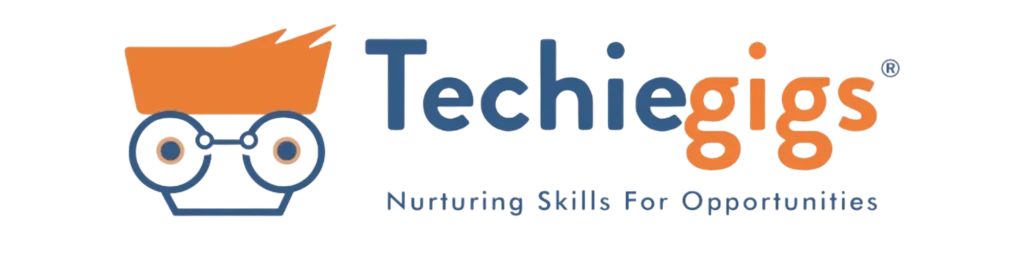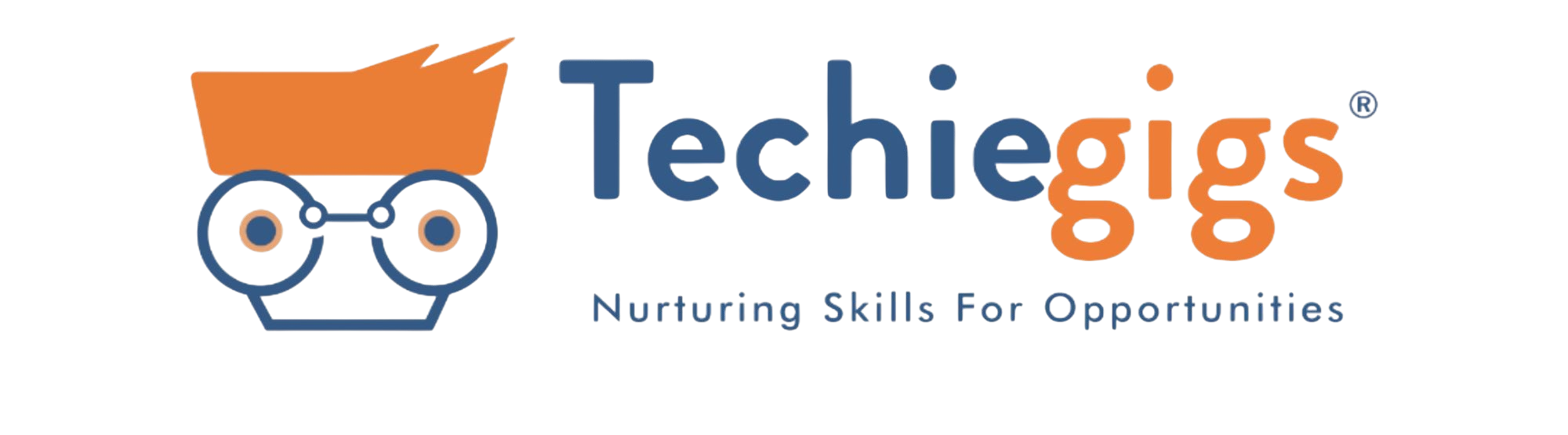As we step into 2025, search engines like Google are becoming more sophisticated, with algorithms that prioritize speed, accessibility, and technical precision. From core web vitals and mobile-first indexing to structured data and secure protocols, technical SEO is no longer optional—it’s mandatory.
This blog post provides the only technical SEO checklist you’ll need for 2025. Whether you’re an SEO professional, a digital marketer, or a website owner, this guide will walk you through the essential steps to ensure your website is fully optimized for the modern web. Let’s future-proof your site and keep it ranking at the top!

What is Technical SEO, and Why Does It Matter?
Technical SEO refers to optimizing your website’s infrastructure to help search engines crawl and index it efficiently. Think of it as laying the foundation for a strong digital presence. A robust Technical SEO Checklist ensures your site is discoverable, secure, and user-friendly, creating a win-win for both search engines and users.
1. Mobile Optimization: Stay Ahead of the Curve
Mobile-first indexing is here to stay, with search engines prioritizing mobile-friendly sites. With over 60% of web traffic coming from mobile devices in recent years, websites that are not mobile-optimized risk losing significant visibility and rankings. Ensuring a seamless mobile experience has become a cornerstone of modern SEO strategies. Here’s how you can ensure your website is optimized:
- Responsive Design: Your site should adapt seamlessly to all screen sizes.
- Mobile Speed Testing: Use tools like Google PageSpeed Insights to evaluate load times. This tool provides insights into your website’s performance, highlighting areas such as speed, interactivity, and visual stability. It also offers actionable recommendations like compressing images, leveraging browser caching, or reducing unused JavaScript to enhance overall site speed and user experience.
Key Takeaway: Regularly monitor and address performance issues highlighted by PageSpeed Insights to ensure your site runs efficiently.
- Clickable Elements: Ensure buttons and links are easily tappable on smaller screens.
💡 Pro Tip: Check your site’s mobile usability report in Google Search Console regularly to catch any issues early.
2. Secure Your Site with HTTPS
An unsecured website (HTTP) not only deters users but also gets flagged by search engines. Make sure to:
- Install an SSL Certificate: This ensures secure data exchange and builds trust.
- Update URLs: Redirect all HTTP pages to HTTPS versions.
- Monitor Security: Regularly scan your site for vulnerabilities.
🔐 A secure website builds trust and improves your SEO ranking—don’t skip this step!
3. Improve Site Speed for Better User Experience
Did you know that 53% of users abandon a page that takes longer than 3 seconds to load? Speed is a crucial factor in SEO. Here’s your Technical SEO Checklist for site speed:
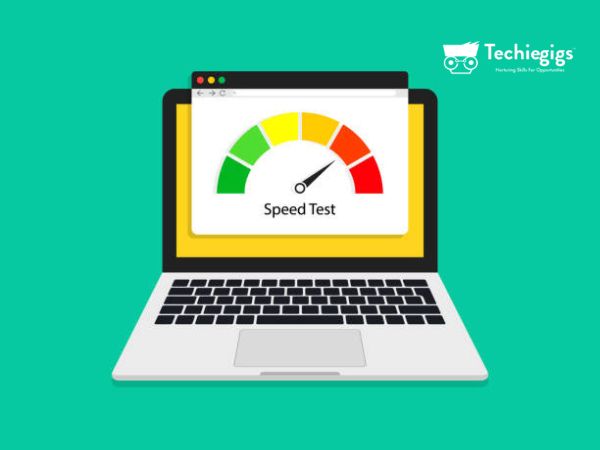
- Image Compression: Use tools like TinyPNG to reduce file sizes without losing quality.
- Browser Caching: Enable caching to reduce server load times.
- Code Optimization: Minify CSS, JavaScript, and HTML files to streamline performance.
🚀 Fast-loading sites = better rankings and happier visitors!
4. Create an XML Sitemap
An XML sitemap acts as a roadmap for search engines, guiding them to your most important pages. This is particularly crucial for larger websites or those with complex structures, as it ensures all critical pages are discoverable and indexed efficiently.
Key Takeaway: Keep your XML sitemap updated and submit it to search engines to improve crawlability and indexing for critical pages.
5. Optimize Crawlability
Search engine bots need easy access to your site’s content. Follow these steps to improve crawlability:
- Check Robots.txt: Ensure your robots.txt file isn’t blocking important pages.
- Fix Broken Links: Use tools like Screaming Frog to identify and repair broken links. For those on a budget, free alternatives like Xenu’s Link Sleuth or Online Broken Link Checker can also be effective.
- Internal Linking: Create a logical structure that makes it easy for bots to navigate your site.
6. Optimize URL Structure
Your URLs should be clean, readable, and keyword-rich. Remember these tips:
- Keep It Simple: Shorter URLs perform better in search rankings.
- Use Keywords Naturally: Include your target phrase, such as “Technical SEO Checklist,” where relevant.
- Avoid Special Characters: Stick to alphanumeric characters and hyphens.
7. Resolve Duplicate Content Issues
Duplicate content confuses search engines and negatively impacts rankings. Here’s how to address it:
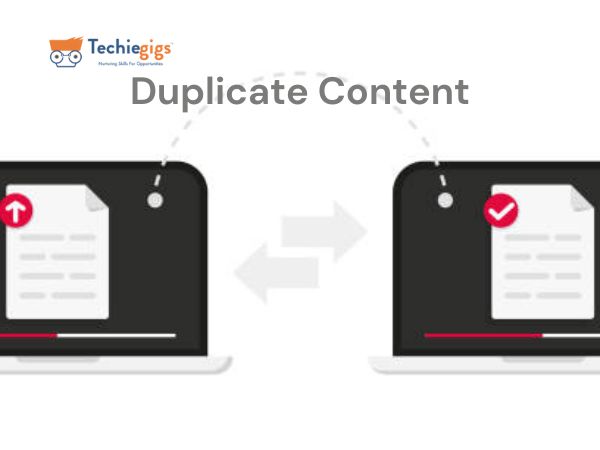
- Canonical Tags: Use these to tell search engines which version of a page to prioritize.
- Redirects: Implement 301 redirects for duplicate pages pointing to the original.
- Audit Your Content: Regularly check for and eliminate redundant pages.
8. Implement Structured Data
Structured data (schema markup) enhances your search result snippets, making them more attractive and informative.
- Add Schema Markup: Use Schema.org guidelines to mark up your content.
- Test Structured Data: Validate your markup using Google’s Rich Results Test.
- Focus on Key Pages: Apply structured data to product pages, FAQs, and blogs for maximum impact.
📚 Example: Adding FAQ schema to your blog can result in rich snippets that improve click-through rates. For example, adding a “How to Use Our Product” FAQ schema could display direct answers below your search result, such as pricing details or key features, encouraging more clicks. Real-life examples include major e-commerce platforms using schema to highlight discounts or key product details directly in search results, leading to higher engagement and sales.
Key Takeaway: Using structured data like FAQ schema can directly impact user engagement and drive organic traffic growth.
9. Monitor Core Web Vitals
Google’s Core Web Vitals focus on user experience metrics like loading speed and visual stability. Here’s a simplified explanation of each:
- LCP (Largest Contentful Paint): Measures loading performance—the time it takes for the largest visible content to load. A fast LCP (under 2.5 seconds) ensures users see meaningful content quickly.
- FID (First Input Delay): Evaluates interactivity—how quickly the site responds to a user’s first interaction. A low FID (under 100ms) ensures a seamless experience.
- CLS (Cumulative Layout Shift): Assesses visual stability—preventing unexpected layout shifts as the page loads. A stable CLS score (below 0.1) reduces user frustration.
Use tools like Lighthouse or WebPageTest to monitor and improve these metrics. The table below compares their features to help you decide:
| Tool | Key Features | Best For |
| Lighthouse | Performance, accessibility, and SEO audits | General site audits and improvements |
| WebPageTest | Geographic and device-specific testing | Pinpointing performance issues |
Depending on your needs, Lighthouse is great for overall site audits, while WebPageTest excels in advanced performance diagnostics.
10. Perform Regular Technical Audits
SEO isn’t a one-and-done task. Keep your website optimized by conducting regular audits. Use tools like:
- Google Search Console: Monitor indexing and performance.
- SEMrush or Ahrefs: Identify and fix technical issues.
- PageSpeed Insights: Check speed and loading performance.
Conclusion:
By implementing this Technical SEO Checklist, you’re setting the stage for long-term success. Consider this example: A mid-sized e-commerce website faced challenges with slow load times, broken links, and poor Core Web Vitals scores. Here’s the step-by-step approach they took:
- Optimized Page Speed: Compressed images and minified CSS and JavaScript, resulting in a 50% improvement in loading times.
- Implemented Structured Data: Added FAQ and product schema, which increased click-through rates by 25%.
- Fixed Broken Links: Used Screaming Frog to identify and repair over 100 broken internal and external links.
- Enhanced Core Web Vitals: Improved LCP to under 2.5 seconds, FID to under 100ms, and CLS to below 0.1 using caching and stable layout practices.
- Regular Technical Audits: Conducted monthly audits to monitor and address issues proactively.
Results: Within six months, their organic traffic surged by 45%, bounce rates decreased by 30%, and overall user engagement significantly improved.
From improving crawlability to securing your site with HTTPS, every step you take brings you closer to higher rankings and better user satisfaction.