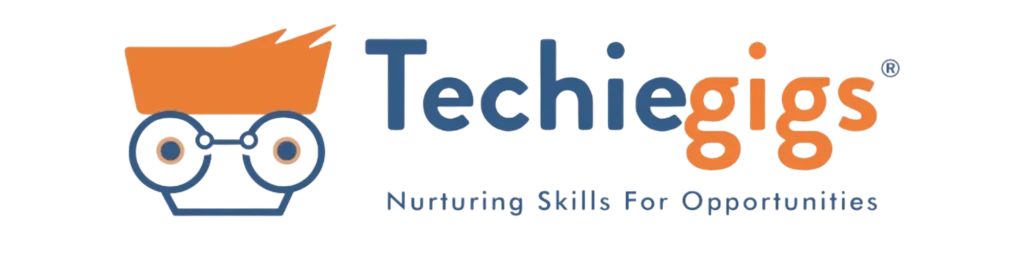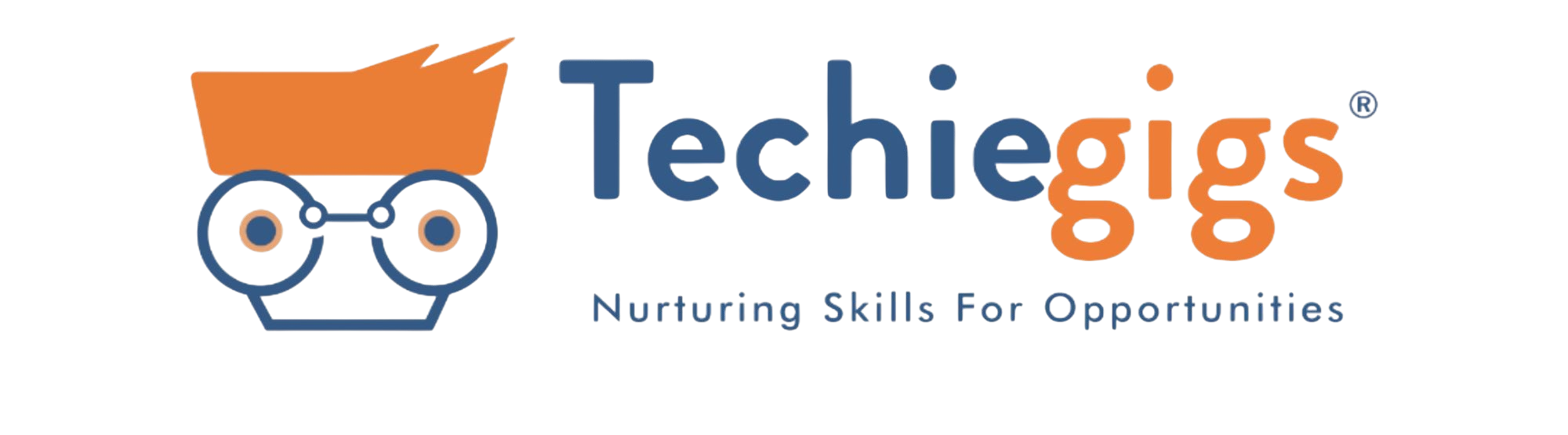When it comes to web hosting, two of the most popular and reliable control panels in the industry are Plesk and cPanel. Choosing between these two can be challenging, especially for website owners, developers, and hosting providers. In this detailed comparison, we’ll dive deep into the Plesk vs cPanel debate, exploring their features, pricing, usability, and more. By the end of this blog, you’ll have a clearer understanding of which control panel suits your needs.

What is Plesk and cPanel?
Before we dive into the details of Plesk vs cPanel, let’s quickly define what they are:
● Plesk: A versatile control panel compatible with both Windows and Linux servers. It’s highly favored for its modern interface, flexibility, and extensive feature set, making it ideal for developers.
● cPanel: A robust Linux-based control panel renowned for its user-friendly dashboard and extensive plugin ecosystem. It’s particularly popular among beginners and businesses relying on Linux hosting.
Both are designed to simplify web hosting management tasks, including domain management, email configuration, and server monitoring. Now, let’s explore how they stack up against each other in critical aspects.
User Interface: Plesk vs cPanel
One of the most significant factors to consider in the Plesk vs cPanel comparison is usability.
● Plesk: Plesk boasts a sleek, modern interface that’s highly intuitive. Its layout organizes features into a logical structure, which is particularly beneficial for developers managing complex environments. The interface supports customization, allowing users to personalize their workspace for increased efficiency.
● cPanel: cPanel’s interface, while functional, is slightly dated compared to Plesk. However, it remains simple and easy to navigate, making it a preferred choice for beginners. The integration of WHM (Web Host Manager) adds an extra layer of control for server administrators.
Verdict: If aesthetics and customization are your priority, Plesk wins this round. For straightforward usability, cPanelholds its ground.
Features and Tools: Plesk vs cPanel
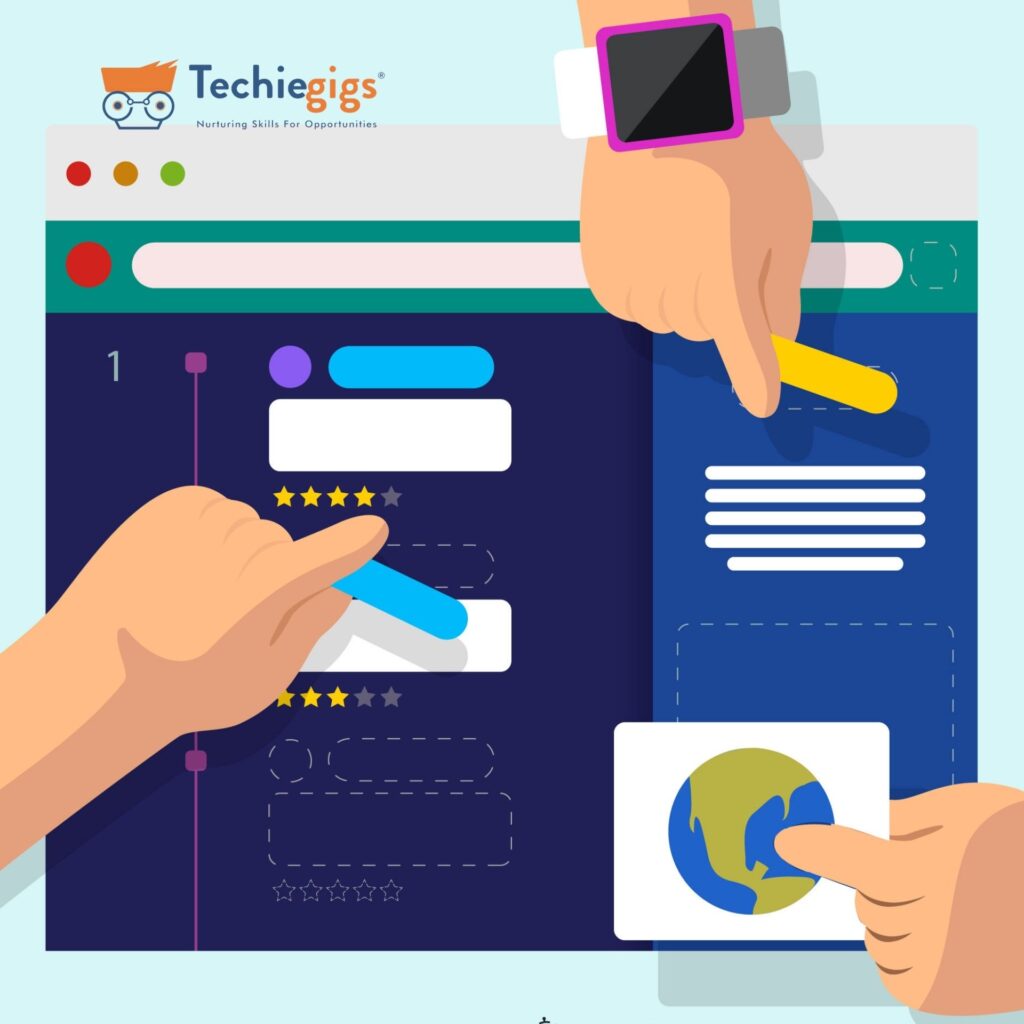
In terms of functionality, both Plesk and cPanel offer a robust suite of tools. Here’s how they compare:
Plesk
● Multi-platform Support: Compatible with both Windows and Linux.
● Extensions: Over 100 extensions, including Docker and Git support for developers.
● Security: Built-in tools like Fail2Ban, SSL certificates, and advanced spam protection.
● WordPress Toolkit: A standout feature allowing easy WordPress management.
cPanel
● Linux-only Support: Limited to Linux-based servers.
● Plugin Ecosystem: A wide range of third-party plugins for extended functionality.
● Security: Integrated features like two-factor authentication, IP blockers, and SSL management.
● Ease of Automation: Auto-backups and cron job scheduling for seamless management.
Verdict: Plesk takes the lead with its cross-platform compatibility and developer-friendly tools, while cPanel shines in automation and Linux optimization.
Performance and Compatibility: Plesk vs cPanel
Server Compatibility

● Plesk: Works seamlessly with both Windows and Linux servers, making it a versatile choice.
● cPanel: Exclusively supports Linux servers, limiting its compatibility. Performance Both panels deliver exceptional performance, provided they are set up on efficient servers. However, Plesk’s ability to handle Windows-based hosting gives it an edge in broader use cases.
Verdict: For diverse server environments, Plesk is the better option. For Linux-exclusive setups, cPanel excels.
Pricing: Plesk vs cPanel Pricing is often a decisive factor in the Plesk vs cPanel debate.
● Plesk: Plesk offers tiered pricing plans based on the number of domains and servers managed. Plans start at $15 per month for personal use and scale up for businesses.
● cPanel: cPanel recently transitioned to account-based pricing, which can get expensive for hosting providers managing numerous accounts. Pricing starts at $15.99 per month for a single account.
Verdict: While both are competitively priced, Plesk is often seen as more cost-effective for larger operations.
Security Features: Plesk vs cPanel
Security is paramount in the web hosting world. Both Plesk and cPanel offer robust features:
● Plesk: Advanced security options like Fail2Ban, active directory integration, and SSL support. It also provides automatic updates for enhanced protection.
● cPanel: Offers two-factor authentication, ModSecurity, and easy SSL certificate management.
Verdict: Both panels deliver strong security measures, but Plesk’s emphasis on automation and Windows support gives it a slight edge.
WordPress Hosting: Plesk vs cPanel

For WordPress enthusiasts, the control panel’s ability to streamline website management is critical:
● Plesk: The WordPress Toolkit simplifies staging, cloning, and updates, making Plesk a favorite among WordPress developers.
● cPanel: Includes Softaculous for easy WordPress installation and management.
Verdict: Plesk’s WordPress Toolkit makes it the clear winner in this category.
Customer Support and Community: Plesk vs cPanel
Both Plesk and cPanel offer extensive documentation and support channels:
● Plesk: Provides 24/7 support, a knowledge base, and a vibrant community forum.
● cPanel: Also offers 24/7 support, along with training resources and a well-established user community.
Verdict: This round is a tie, as both panels excel in providing comprehensive support.
Scalability: Plesk vs cPanel
When choosing a control panel, consider whether it can scale with your business:
● Plesk: Flexible plans and extensive tools make it suitable for businesses of all sizes.
● cPanel: Best suited for small to medium-sized operations due to its account-based pricing.
Verdict: Plesk wins for its scalability across diverse business needs.
Pros and Cons: Plesk vs cPanel Plesk
Pros
● Cross-platform compatibility (Windows and Linux).
● Intuitive, modern interface.
● Advanced tools like Docker and Git support.
● Cost-effective for larger operations.
Plesk Cons
● Steeper learning curve for beginners.
cPanel Pros
● User-friendly interface, ideal for beginners.
● Rich Linux support and integration.
● Wide range of plugins.
cPanel Cons
● Limited to Linux servers.
● Pricing can escalate for larger setups.
Which One Should You Choose?
The choice between Plesk vs cPanel boils down to your specific needs:
● Choose Plesk if you need cross-platform compatibility, advanced developer tools, or plan to manage a Windows hosting environment.
● Choose cPanel if you’re looking for a straightforward, beginner-friendly Linux-based control panel.
Conclusion
The Plesk vs cPanel debate ultimately depends on your hosting requirements, budget, and level of technical expertise. Both are exceptional tools with unique strengths. By understanding their features and limitations, you can make an informed decision that aligns with your business goals.
Still undecided? Evaluate your hosting setup, server requirements, and the kind of features you prioritize. Regardless of your choice, both Plesk and cPanel provide the tools needed to efficiently manage your hosting environment.
If this comparison has helped you understand the Plesk vs cPanel difference, let us know in the comments below! Don’t forget to share this blog with others looking to choose the perfect web hosting control panel.
FAQs
1. Is Plesk better than cPanel for WordPress hosting?
🔹Yes, Plesk’s WordPress Toolkit offers superior functionality for managing WordPress websites.
2. Can cPanel be used for Windows hosting?
🔹No, cPanel is exclusively for Linux servers.
3. Which control panel is more affordable: Plesk or cPanel?
🔹Plesk tends to be more cost-effective for businesses managing multiple accounts.
Conclusion
The Plesk vs. cPanel debate ultimately depends on your hosting needs, budget, and technical expertise. Both control panels offer powerful features, robust security, and ease of server management.
- Choose Plesk if you need Windows and Linux compatibility, a modern interface, advanced developer tools, and cost-effective scalability.
- Choose cPanel if you prefer a beginner-friendly, Linux-exclusive control panel with extensive third-party integrations and automation features.
No matter which you choose, both Plesk and cPanel provide the necessary tools to streamline web hosting, enhance website management, and ensure security. Making an informed choice will be aided by assessing your server requirements, business objectives, and degree of experience.
Still unsure? Assess your hosting needs and test out both platforms before committing. Whichever you pick, you’ll have a powerful, reliable solution to manage your web hosting environment efficiently.