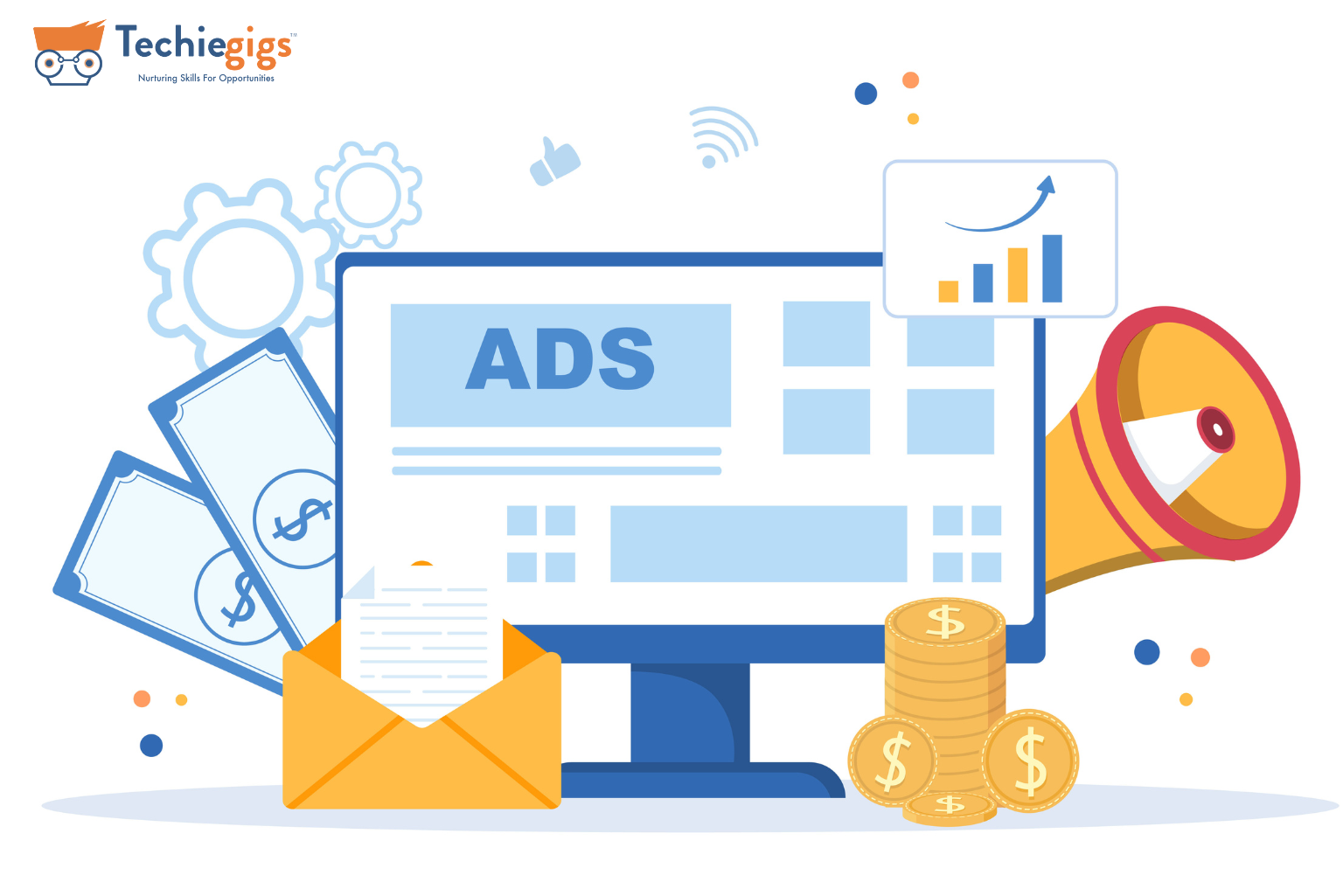The Role of Keywords in AdWords: How to Choose and Use Them Effectively
In the digital realm, where competition for consumers’ attention is fierce, online advertising has become a powerful tool for businesses to promote their products and services. Among the many advertising platforms available, Google AdWords (now known as Google Ads) stands out as one of the most effective and widely used options. At the heart of any successful Google Ads campaign lies the strategic selection and utilization of keywords. In this comprehensive guide, we’ll explore the pivotal role of keywords in AdWords and delve into the strategies for choosing and using them effectively to boost your advertising ROI.
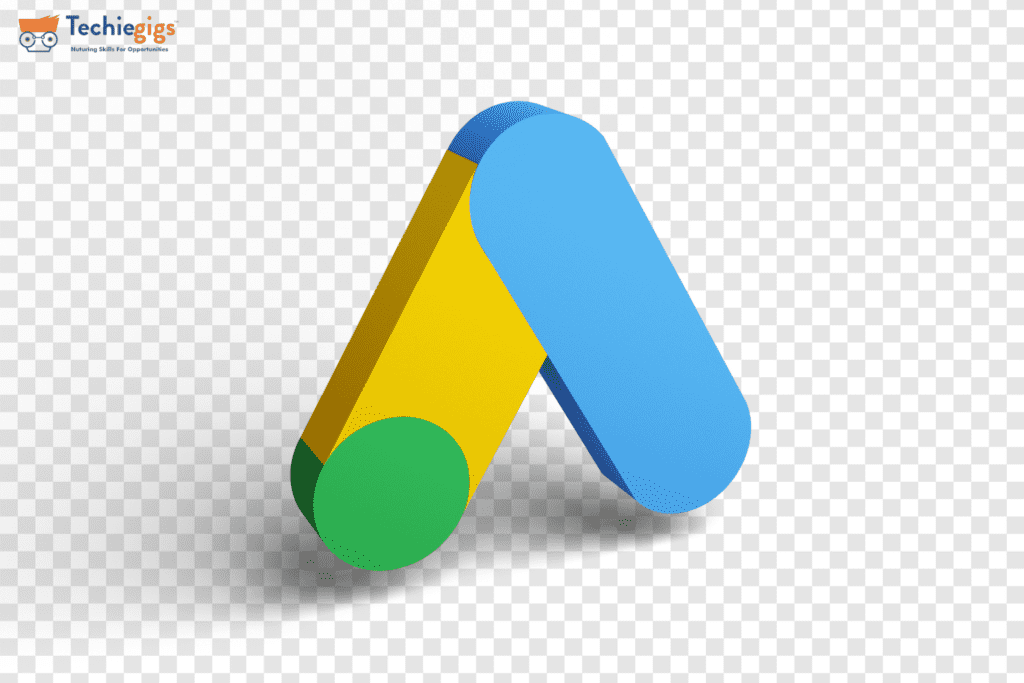
Table of Content
Understanding the Role of Keywords in AdWords
Keywords are the foundation upon which Google Ads campaigns are built. Users enter the search terms or phrases into Google when seeking information, products, or services. Your goal as an advertiser is to identify the most relevant keywords for your business and create compelling ads that will appear when users search for those terms. Here’s why keywords are so crucial:
- Relevance
The right keywords ensure that your ads are displayed to an audience actively searching for what you offer. This relevance increases the likelihood of attracting qualified leads and potential customers.
- Cost Control
Using the right keywords allows you to control your ad spending effectively. You can set budgets, bids, and targeting parameters to maximize your ROI and minimize wasteful spending.
- Ad Placement
Keywords determine where your ads appear. With well-chosen keywords, you can position your ads on search engine results pages (SERPs), partner websites, or within specific geographic regions, depending on your campaign goals.
- Quality Score
Google assigns a Quality Score to each keyword in your campaign. A higher Quality Score results in better ad rankings and lower costs per click (CPC). Relevance and ad quality are the primary factors influencing this score.
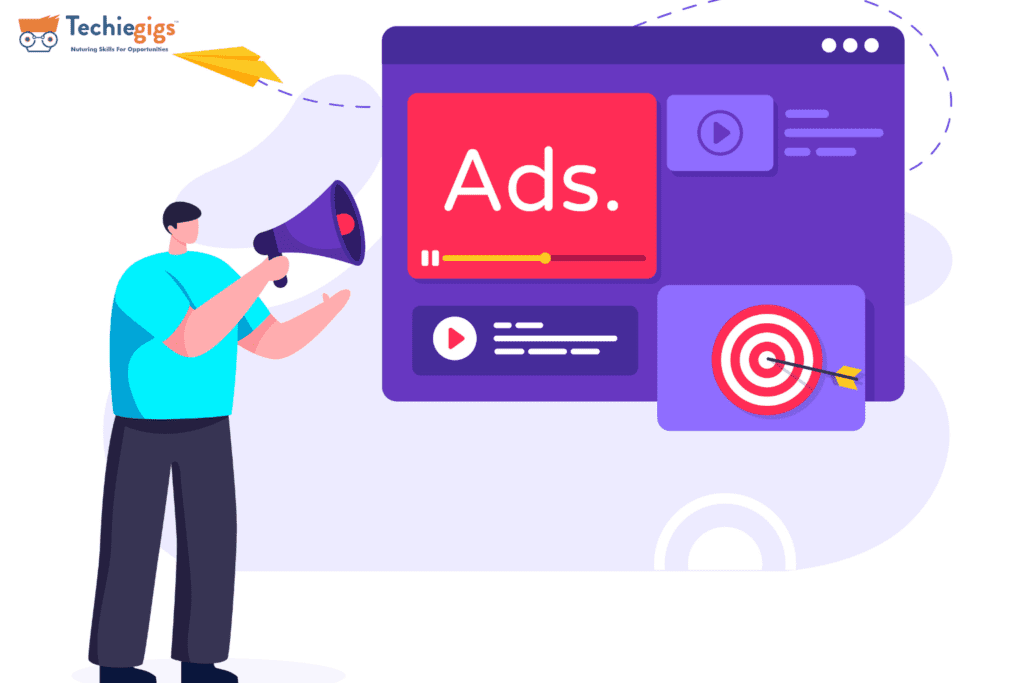
How to Choose Keywords Effectively
Selecting the right keywords is a strategic process that requires careful consideration and research. Here’s a step-by-step guide to help you choose keywords effectively:
- Understand Your Audience
Start by getting a deep understanding of your target audience. Consider their demographics, interests, pain points, and the language they use when searching for products or services similar to yours.
- Brainstorm Keywords
Brainstorm potential keywords with your team. Think about synonyms, related terms, and long-tail keywords (more specific, longer phrases) that users might use to find your offerings.
- Use Keyword Research Tools
Take advantage of keyword research tools like Google Keyword Planner, SEMrush, or Ahrefs to expand your list and gather data on search volume, competition, and keyword trends. These tools provide valuable insights to refine your keyword choices.
- Prioritize Keywords
Evaluate the keywords on your list based on relevance, search volume, and competition. Focus on keywords that align with your goals and have the potential to deliver a positive ROI.
- Group Keywords
Organize your selected keywords into tightly themed groups. Grouping keywords helps you create targeted ad campaigns and ad groups, making it easier to write relevant ad copy.
- Negative Keywords
Identify and include negative keywords – terms you don’t want your ads to appear for. This helps filter out irrelevant traffic and improves the quality of clicks.
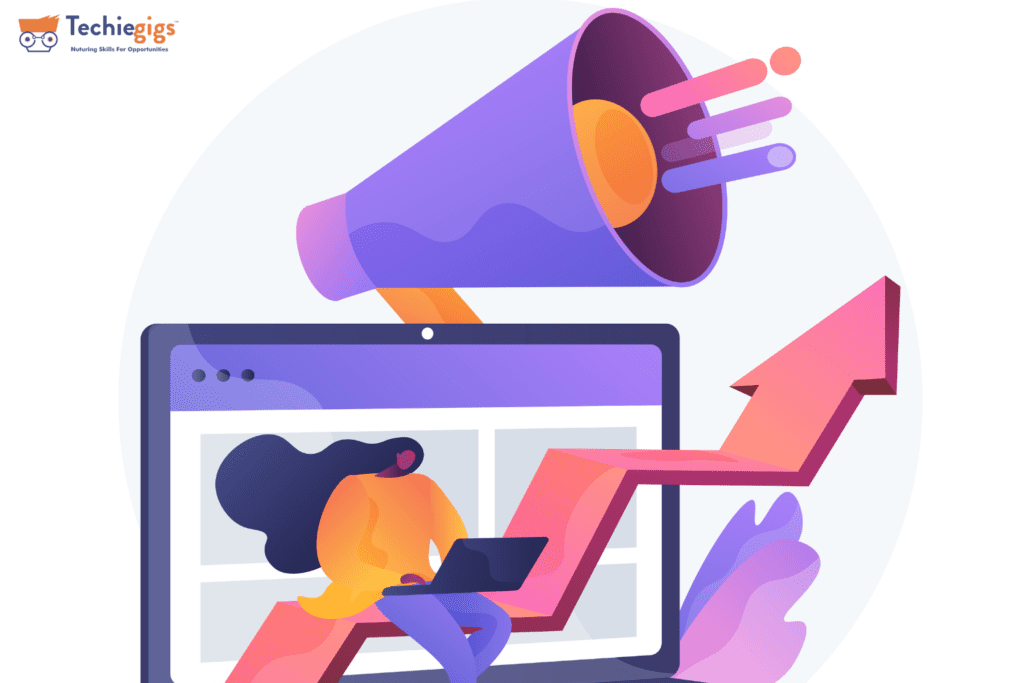
Strategies for Effective Keyword Usage
Selecting keywords is only the first step. You must use your chosen keywords effectively to make the most of your AdWords campaign. Here are some strategies to consider:
- Ad Copy Alignment
Ensure that your ad copy aligns closely with your chosen keywords. Include the keyword in the ad headline and description whenever possible. This not only boosts relevance but also improves your ad’s Quality Score.
- Landing Page Relevance
The landing page you link to in your ad should directly relate to the chosen keywords. Users should find the information or product they expect when they click on your ad, enhancing the user experience and increasing the chances of conversion.
- Match Types
Google Ads offers different keyword match types, including broad match, phrase match, and exact match. Each has its purpose:
- Broad Match: This shows your ad for a wide range of related searches.
- Phrase Match: Displays your ad for searches that include the exact keyword phrase, even with additional words.
- Exact Match: Your ad appears only for searches exactly matching your keyword.
Use a mix of match types to control your campaigns’ precision and reach. Start with a phrase or exact match for high relevance, then expand to a broad match to capture a wider audience cautiously.
- Negative Keywords
Continuously review and update your list of negative keywords to filter out irrelevant traffic. Negative keywords prevent your ads from showing for search queries that don’t align with your offerings.
- Monitor and Adjust
Regularly monitor your ad campaigns and the performance of your chosen keywords. Use Google Ads’ analytics to track click-through rates, conversion rates, and other relevant metrics. Adjust your bids, ad copy, and landing pages as needed to optimize your campaigns for better results.
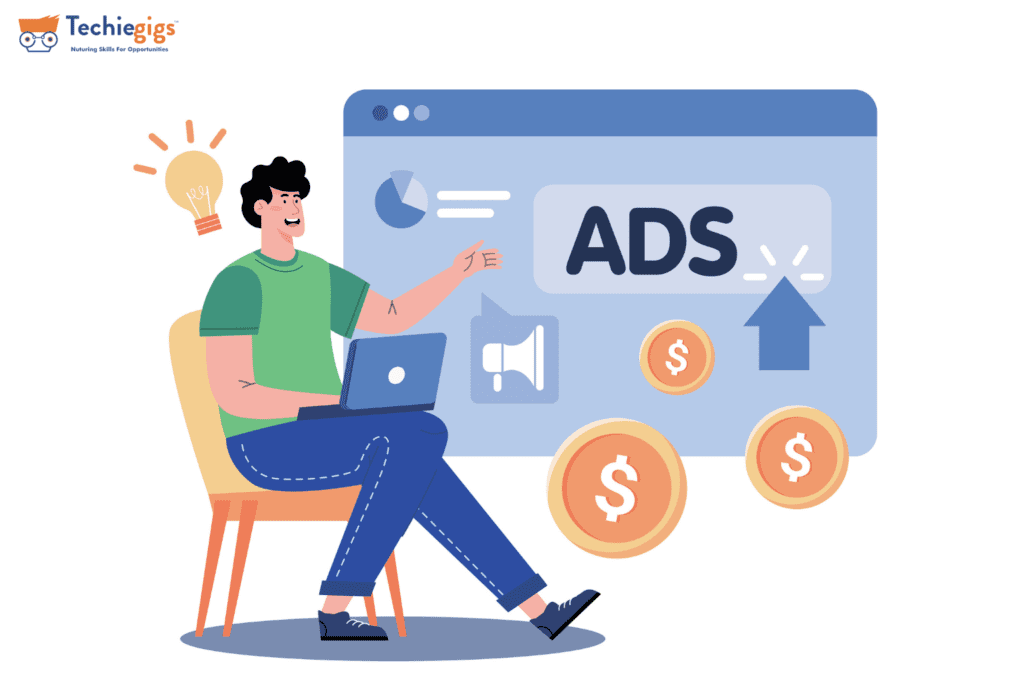
AdWords Keyword Tips and Best Practices
To further enhance your AdWords campaigns, consider the following tips and best practices:
- Conduct Ongoing Keyword Research
Keyword trends and user behaviour change over time. Continuously research and update your keyword lists to stay relevant and competitive.
- Experiment with Ad Extensions
They provide additional information to your ad and can improve click-through rates. Experiment with various extensions like site links, callouts, and structured snippet extensions to enhance your ads.
- Geographic Targeting
If your business serves specific regions or locations, use geographic targeting to focus your ads on those areas. This can improve the relevance of your ads and reduce unnecessary ad spend.
- Ad Scheduling
Consider the times and days when your target audience is most active online. Schedule your ads to appear during these peak times to maximize visibility.
- Test Ad Variations
Create multiple ad variations within each ad group and run A/B tests to determine which ad performs best. Continuously optimize your ad copy based on the results.
- Budget Management
Set a daily or monthly campaign budget to control your ad spend. Keep a close eye on your budget allocation and adjust it based on campaign performance.
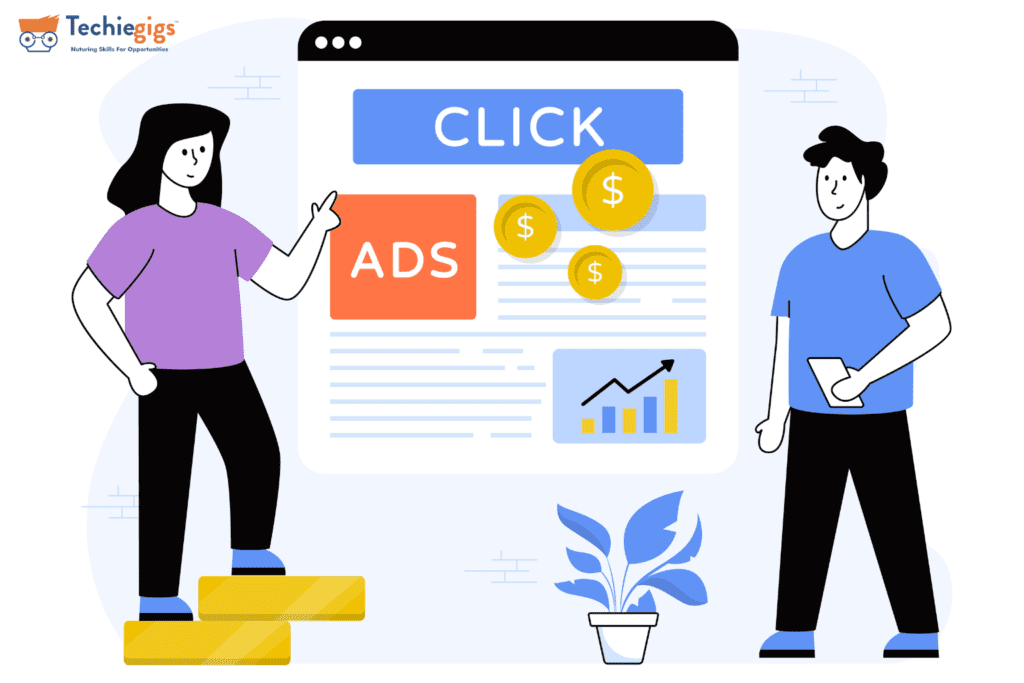
Conclusion
In the realm of online advertising, keywords are the building blocks of successful campaigns. They are the bridge connecting potential customers to your products or services. By understanding the significance of keywords, conducting thorough research, and using them effectively in your Google Ads campaigns, you can improve your ad relevance, increase click-through rates, and ultimately drive more conversions.
Remember that effective keyword selection and management are ongoing processes, so regularly analyze and adjust your campaigns to stay ahead in the competitive world of online advertising.