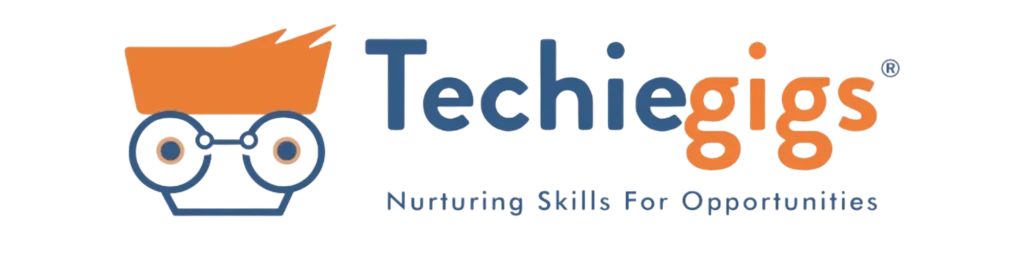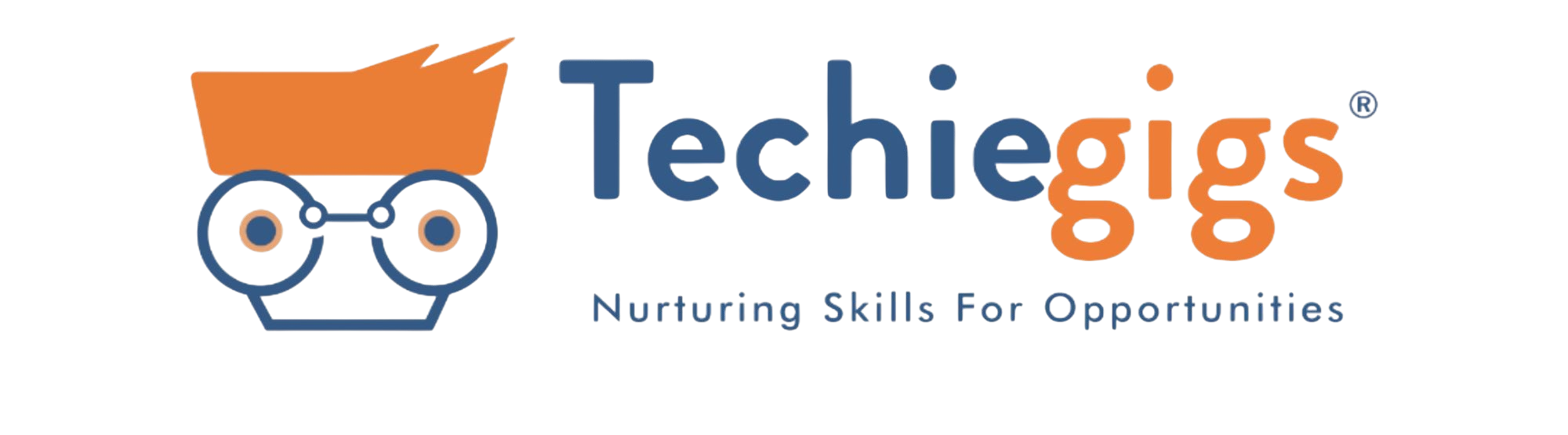UTM (Urchin Tracking Module) Parameters are snippets of code added to the end of a URL. These parameters help marketers track the effectiveness of their campaigns by pinpointing the origin of website traffic—whether it’s from social media, email newsletters, or paid ads. Think of UTM Parameters as digital detectives that answer the question: “What brought this visitor to my site?”
A typical URL with UTM Parameters might look like this:
https://yourwebsite.com?utm_source=facebook&utm_medium=social&utm_campaign=summer_saleEach component of the UTM Parameters tells a story:
- utm_source=facebook: The traffic originates from Facebook.
- utm_medium=social: It comes through a social media platform.
- utm_campaign=summer_sale: The traffic is part of a summer sale promotion.
You can also add more detail using the utm_content parameter, as in this example:
https://yourwebsite.com?utm_source=facebook&utm_medium=social&utm_campaign=summer_sale&utm_content=header_bannerHere’s what each component means:
- utm_source: Identifies the source of your traffic (e.g., Facebook, Google, newsletter).
- utm_medium: Specifies the marketing medium (e.g., social, email, CPC).
- utm_campaign: Refers to the specific campaign you’re tracking (e.g., summer_sale).
- utm_term: Tracks paid search keywords.
- utm_content: Differentiates similar content or links within the same campaign (e.g., banner_ad_vs_text_link).
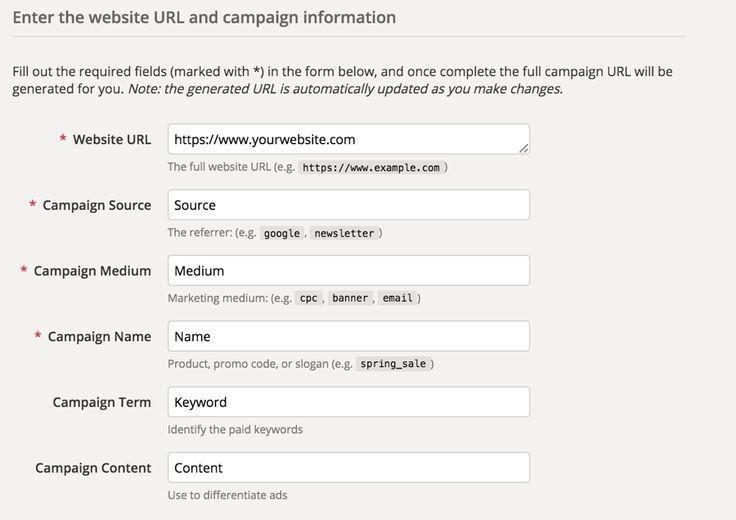
Why Are UTM Parameters Important?
Without UTM Parameters, your analytics data might feel incomplete, leaving you unsure about which campaigns drive traffic and conversions. By filling these gaps, UTM Parameters provide a clear picture of what’s working and what’s not. Here’s why they’re essential:
- Enhanced Tracking: Gain precise insights into your traffic sources.
- Improved ROI Measurement: Identify which campaigns drive the most conversions.
- Optimized Marketing Efforts: Allocate resources to strategies that work.
- Clear Communication: Standardized UTM usage ensures teams understand campaign goals.
For example, you might discover that Facebook ads generate twice as many conversions as Google ads, enabling better budget allocation.
Setting Up UTM Parameters: A Step-by-Step Guide
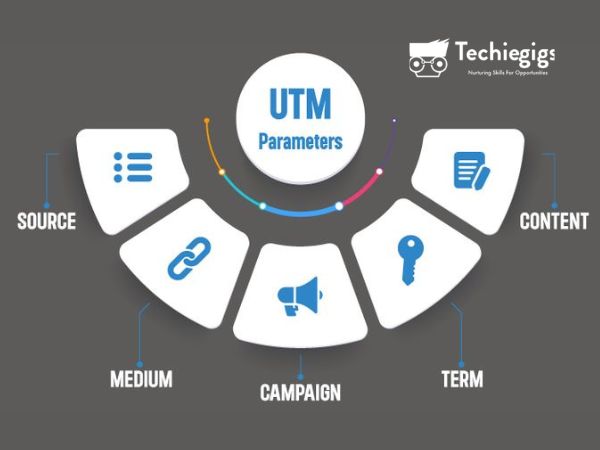
Creating UTM Parameters is straightforward and doesn’t require advanced technical skills. Follow these steps:
1. Define Your Campaign Goals
Determine what you want to achieve. Are you driving awareness, generating leads, or boosting sales?
2. Choose Your UTM Builder
Use tools like Google’s Campaign URL Builder to simplify the process. These tools ensure accuracy and consistency.
3. Fill in the Key Fields
- Source: The platform driving the traffic (e.g., Facebook, Twitter).
- Medium: The type of marketing effort (e.g., email, social, CPC).
- Campaign: The specific promotion (e.g., winter_sale).
- Optional fields:
- Term: Keywords for paid search campaigns.
- Content: Differentiate similar links (e.g., banner_ad vs. text_link).
4. Test Your Link
Paste your UTM-enabled URL into a browser and ensure it leads to the intended page. Use tools like Chrome DevTools to verify tracking parameters.
5. Analyze the Results
Use Google Analytics or similar tools to track campaign performance. Navigate to the “Acquisition” tab to view UTM data.
Best Practices for Using UTM Parameters
To get the most out of UTM Parameters, follow these best practices:
- Consistency Is Key
Use a standardized naming convention across your team. For example:utm_source=facebook&utm_medium=social&utm_campaign=launch_campaign - Keep It Simple
Avoid overly complex or lengthy parameter names. Use clear, concise labels. - Track Every Campaign
Apply UTM Parameters to all campaign links, including social posts, email newsletters, and paid ads. - Monitor Regularly
Review your analytics frequently to identify trends and optimize campaigns. - Document Your Parameters
Maintain a spreadsheet of all UTM links for easy reference and team collaboration.
Advanced Tips for UTM Parameters
For seasoned marketers, advanced techniques can streamline tracking and analysis:
- Dynamic Parameters: Automatically populate UTM fields with variables like
{adname}or{campaignid}in tools like Facebook Ads Manager. - Integration with CRM: Sync UTM data with your CRM to track customer journeys.
- Automated Reporting: Use tools like Google Data Studio to create dashboards that display UTM performance.
Common Mistakes to Avoid
Even experienced marketers can make mistakes with UTM Parameters. Here are some pitfalls to watch out for:
- Using Generic Terms: Be specific. For example, “Facebook_Ads” is more informative than “social_media.”
- Not Shortening Links: Long URLs can look cluttered. Use URL shorteners like Bitly to create clean, shareable links.
- Forgetting to Analyze Data: Creating UTM links is just the first step; analyzing their performance is equally critical.
Real-World Example: How UTM Parameters Work
Let’s say you’re running a summer sale campaign across multiple platforms. You create these UTM links:
- Facebook Ad:
https://yourwebsite.com?utm_source=facebook&utm_medium=social&utm_campaign=summer_sale&utm_content=carousel_ad - Email Newsletter:
https://yourwebsite.com?utm_source=newsletter&utm_medium=email&utm_campaign=summer_sale&utm_content=header_cta
Using Google Analytics, you discover:
- Facebook ads brought 500 visitors, with a conversion rate of 5%.
- Email newsletters brought 300 visitors, with a conversion rate of 8%.
This data helps you allocate more budget to email marketing.
Conclusion
Understanding and implementing UTM Parameters can transform your marketing strategy by providing actionable insights into your campaigns. By mastering UTM tracking, you’re not just tracking clicks—you’re unlocking the potential for data-driven decision-making.
So, what are you waiting for? Start implementing UTM Parameters today and take control of your marketing strategy. Ready to revolutionize your campaigns? Explore our courses and become a pro at campaign tracking!